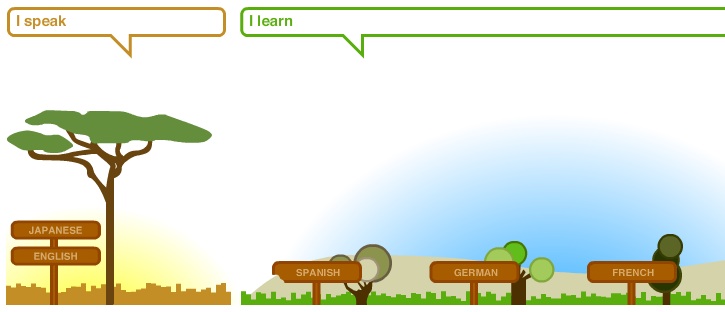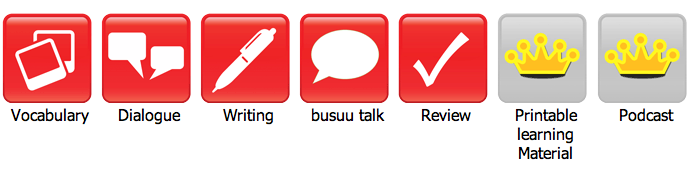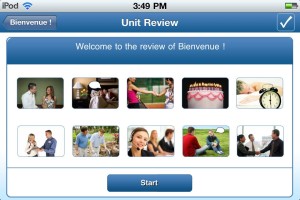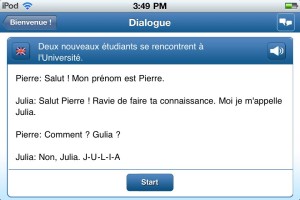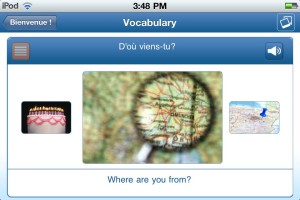Skritter’s simple slogan sums up their product well: “Learn Chinese characters and Japanese characters by writing them.” Their website and iOS apps provide an effective, enjoyable, innovative way to master the writing, meaning, and pronunciation of Chinese characters, using the power of spaced repetition and active recall to maximize efficiency.
Skritter.com has been on my radar for quite some time, but the need to sit at a computer and draw characters with my mouse is not what I consider an ideal learning experience. The developers were quite aware of this limitation, and have been burning the candle at both ends to create not one, but two iOS versions of Skritter. With the release of their Mandarin app on June 12, 2012 and their Japanese app on September 2, 2012, Skritter’s innovative approach to learning (and actually remembering!) Chinese characters has finally been given the modern, mobile, touch-based format it deserves.
Who Created Skritter?
Skritter was first created by George Saines, Nick Winter, and Scott Erickson, with Jacob Gill and Chris Clark joining the party later on. According to the Skritter website:
“George Saines, Nick Winter, and Scott Erickson roomed together at Oberlin College, and upon graduation in 2008, they decided that high-paying jobs suck, rice-and-beans startups rock, and there’s no reason why Chinese and Japanese should be harder than French. While Nick was waking at 3AM from a fever dream in Beijing and saw an insomniac friend scratching out surgical strokes to perform ninja combat surgery in a Nintendo DS game, he had an idea for a new, stroke-based handwriting system for learning Chinese and Japanese. Skritter happened. They realized that this was a bit silly, because who wants to write with a mouse or buy a Wacom tablet just to use Skritter? Well, thousands of dedicated users, it turns out, but still that’s always been a barrier for many people. You want to write directly on the screen, when you’re out and about! So they’ve spent the last year and a half making Skritter Chinese and Skritter Japanese for iOS, pulling in everything they’ve learned about learning these languages and making it better than ever.”
After putting both the Mandarin and Japanese apps through the paces, here is a rundown of what I liked best and what I feel can be improved going forward.
The Good
Unlike many language apps that look like rough drafts of an incomplete idea, the good folks behind Skritter have obviously spent a lot of time thinking their product through.
Free, Well-Designed iOS Apps
While Skritter is a premium service, they were kind enough (and business savvy enough) to offer the apps free of charge. The apps come in two flavors (Mandarin Chinese and Japanese), both of which are attractive, intuitive, and feature rich.
Excellent Spaced Repetition System
 Any language app or system worth its mustard should incorporate “spaced repetition” (intelligently scheduled repetitions that help maximize retention by re-showing you information right before you are about to forget it), and Skritter delivers the goods. Unlike competing spaced repetition apps which rely solely on self-reported difficulty scores, Skritter requires you to physically write target Chinese characters on your iPhone, iPod touch, or iPad to demonstrate that you actually know them. This is especially important when learning kanji/hanzi since it is far too easy to self-report that you “know” a character when you have simply reached a level of passive recognition but not true mastery.
Any language app or system worth its mustard should incorporate “spaced repetition” (intelligently scheduled repetitions that help maximize retention by re-showing you information right before you are about to forget it), and Skritter delivers the goods. Unlike competing spaced repetition apps which rely solely on self-reported difficulty scores, Skritter requires you to physically write target Chinese characters on your iPhone, iPod touch, or iPad to demonstrate that you actually know them. This is especially important when learning kanji/hanzi since it is far too easy to self-report that you “know” a character when you have simply reached a level of passive recognition but not true mastery.
You can learn more about the specifics of Skritter’s spaced repetition system here and here, but in a nutshell, a given character will be shown again sooner if you struggle to write it correctly, and put off for a longer period if you produce it without any challenge.
“The problem with most spaced repetition systems is that they have no idea whether you remembered an answer unless you tell them. Many of them ask you to grade yourself on a 0-5 scale after each prompt, so that they can adjust your interval accordingly. Not only is that distracting, but it doesn’t have active recall built in. Active recall is the key to long-term memory: you have to come up with the answer yourself, rather than just see the answer on the flip-side of the card. Existing programs are spaced repetition for flashcards, not characters. That’s why we made Skritter.”
Ability to Test Writings, Readings, Tones, and Definitions in Isolation
There are heaps of Chinese character flashcard apps these days, but most are simply digitized versions of paper flashcards that only drill passive knowledge (sorry, simply switching from atoms to bits doesn’t automatically solve the problem). Moreover, two-sided flashcards only allow you to isolate two variables, usually with one side showing the character and the other side listing both the meanings and readings. Often times, you may find that you know the meaning of a character but not the readings, the reading but not the writing, or the writing but not the meaning or readings. With traditional flashcards, there is no good way to indicate which of these variables you struggled with. Not so with Skritter, which tests these three components separately, prompting you to write, pronounce, or define a character/word depending on which particular card you’re confronted with.
Non-Intrusive Handwriting Guidance
Skritter’s elegant handwriting recognition system not only checks whether your stroke order is correct, but also if you are writing a particular stroke in the proper direction and with the required “hooks” seen in some characters. If you are completely lost, simply tap in the center of the screen to be shown the next stroke in blue.
“With Skritter, you write, not trace. Skritter gives you immediate stroke-level feedback.”
Automatic Syncing & Ability to Study Offline
Whether you are learning on board your flight to Japan, trying to avoid data overages, or rocking an iPod touch and don’t want to have to stay glued to a WiFi hotspot, the ability to study offline is a must for any good language learning app.
Everything you do within the app is synced back to the Skritter server, meaning you can start studying on the website while at your desk and finish on your iPhone during lunch. Though I prefer studying via the app, I can foresee situations (such as when at work) where twirling away on your phone looks like slacking while discreet study on your computer can be taken for hard work on those TPS reports.
“No internet? No problem. Learn offline, automatically sync when connection returns.”
Vocab Lists From Popular Text Books
While it’s good to have the option to create some custom lists, having to create all your own study lists is a “pain in the app”, wasting valuable energy and time that would be better spent learning the characters themselves. With Skritter, you can simply download one of the many pre-made textbook decks, including my recommended character books for Japanese and Mandarin: Remembering the Kanji (original and 6th edition) and Remembering the Hanzi.
- Adventures in Japanese 1, 2, and 3
- Basic Kanji Books Genki Volumes 1 and 2 (original and 2nd editions)
- Integrated Approach to Intermediate Japanese
- Intermediate Kanji Book Volumes 1 and 2
- JLPT Level 1, 2, 3, and 4 (2009)
- Minna no Nihongo 1
- Nakama Volumes 1 and 2 (original and 2nd editions)
- Remembering the Kanji Volumes 1 and 3 (original and 6th edition)
- Tobira: Gateway to Advanced Japanese
- Yookoso Volumes 1 and 2
- A New China, First Edition (1999)
- All Things Considered, First Edition (2001)
- Anything Goes, First Edition (2006)
- Boya Chinese
- China Scene
- Chinese Breeze
- Chinese Characters (Hoenig)
- Chinese Elementary Listening Course
- Chinese Express: Talk Chinese 说汉语
- Chinese Intermediate Listening Course Part I
- Chinese Learn Online
- Chinese Link
- Chinese Made Easier, Volumes 1-5
- Chinese Made Easy 1
- Chinese Made Easy For Kids
- Chinese Medical Characters
- Chinese Odyssey
- Chinese Primer
- Chinese Through Tone and Color
- Classical Chinese Medical Texts Volume I
- Classical Chinese: A Functional Approach
- Colloquial Chinese
- Communicate in Chinese, Volume 1
- Contemporary Chinese
- Conversational Chinese 301
- David and Helen in China: An Intermediate Course in Modern Chinese
- Discovering Chinese 1
- Discussing Everything Chinese, Volume 1
- Easy steps to Chinese
- Elementary Chinese Readers
- Encounters Book 1
- Fundamental Written Chinese
- Good News Primer
- Good News Reader
- Great Wall Chinese
- Hanyu Jiaocheng
- Hanyu Kouyu
- Hanyu for Beginning Students
- Huanying 1: An Invitation to Chinese
- Integrated Chinese
- Learn Chinese With Me
- Learn Mandarin in Steps
- Learning Chinese Characters (Tuttle)
- Masterworks Chinese Companion
- Meeting China: Elementary 走进中国: 初级本
- New Practical Chinese
- New Practical Chinese Reader
- Ni Hao
- Nihao Mandarin Curriculum
- Oh, China! 中國啊,中国! First Edition (1997)
- Passport to Chinese: 100 Most Commonly Used Chinese Characters
- Practical Audio-Visual Chinese
- Practical Chinese Reader (1997)
- Rapid Literacy in Chinese
- Reading and Writing Chinese
- Remembering The Hanzi (Heisig)
- Road to Success
- Short-Term Chinese Reading – Elementary (2002)
- Short-Term Spoken Chinese
- Skritter Chinese 101
- Speaking Chinese About China, Volume 1, Revised Edition
- Speed-up Chinese
- The Routledge Course
- Yong Ho’s
- 中国当代文学读本
- 中国文化丛谈
- 汉语精读课本:一年级下册
Ability to Customize Cards and Lists On the Go
You would think this level of customization would be found in most apps, yet I am often surprised how many apps require you to use the desktop version to create or edit flashcards. Skritter allows you to not only create custom lists within the app, but also edit the content of flashcards, change/add hints, and suggest corrections if you come across mistakes.
Full-Featured One Week Trial
Good copy and pretty screen shots can make any app seem like the greatest thing since sliced bread, but you won’t know if something is truly a good fit for you until you actually get under the hood and try it for yourself. Smart companies like Skritter allow you to try ALL their features during the trial, instead of showing only a “lite” version of the product. The idea, of course, is that you get hooked on the product and sign up as a paying customer once the trial ends. Given how well Skritter works, I have a feeling that many users will do just that.
Users can currently choose between four different payment plans (offered as in-app purchases):
- $9.99 per month (cancel anytime)
- Prepay $39.99 for a 6-month membership (=$6.67 per month)
- Prepay $69.99 for a 12-month membership (=$5.83 per month)
- Prepay $119.99 for a 24-month membership (=$4.99 per month)
And even if you decide to not pay for a membership, the good news is that you can continue reviewing previously studied characters for free (adding new words requires an active subscription).
“Web subscriptions work in the app and vice versa, but we can’t use conveniently auto-renewable subscriptions in the App Store, so we’re offering in-app launch sale prices on longer subscriptions up to two years. These are just in the app, not on the site, but if you want to grab the sale price outside the app, just email us. These sale prices won’t last forever.”
The Bad
Truth be told, there aren’t very many things to criticize about Skritter. Here are the only weaknesses my team of highly trained nitpicking squirrels could find:
Cost Prohibitive for Some Learners
At $9.99 a month, Skritter may be out of reach for some cash-strapped learners. This of course is true for any paid service, but it would great if there was a cheaper (or perhaps free) version with less bells and whistles. Then again, from a business point of view, I agree that it’s best to keep things simple (having too many price points has actually been shown to reduce not increase conversions).
If you are a truly starving student, consider asking your school to sign up for an institutional subscription.
Overly Picky Stroke Recognition
While Skritter’s stroke recognition system is generally quite impressive, there were times when it failed to pick up strokes despite being written in more or less the correct direction and location. Fortunately, the system shows you exactly how/where it wants you to write a particular stroke with its blue stroke hints, but this can cause a somewhat frustrating delay when you are already intimately acquainted with a character but simply fail to use proper penmanship (or should it be called “fingermanship”?).
My Verdict
I dig Skritter. I like that it was created by a small team of dedicated language enthusiasts, not a faceless corporation who cares more about pleasing shareholders than users. And while it’s certainly not the cheapest Chinese character study option, I feel it’s well worth the investment given the myriad benefits I listed above.
As Charlie Sheen would surely describe it:
“Other Japanese learning apps are cute kittens. Skritter is a fierce tiger.”
What do you think of Skritter? Give the app a try and share your thoughts in the comments.
Want 30% Off a Skritter Account?
My Master Japanese guide includes discount codes for many of my favorite Japanese language learning sites and products, including:
- Up to 30% off a Skritter membership
- $29 Off Any LinguaLift Package
- 15% Off a Basic or Premium JapanesePod101.com Account
- 20% Off a LingQ.com Basic or Premium Account
- 50% Off Aaron Myers’s Everyday Language Learner guides
]]>
 I’ve already written many tens of thousands of words about how to learn Japanese using modern online tools, so it’s time to let someone else share their point of view on the subject. In this guest post, Saravanaa Vijay from Lang-8 (which happens to be one of my favorite online language learning tools!) discusses the advantages and disadvantages of learning languages online, and why Lang-8 should part of any language learner’s online arsenal.
I’ve already written many tens of thousands of words about how to learn Japanese using modern online tools, so it’s time to let someone else share their point of view on the subject. In this guest post, Saravanaa Vijay from Lang-8 (which happens to be one of my favorite online language learning tools!) discusses the advantages and disadvantages of learning languages online, and why Lang-8 should part of any language learner’s online arsenal.
 Social media. Business marketers and political parties use it as a means of promoting their products, services, and campaigns. Others use it to discuss health and social issues. But social media is as an educational tool, too, and can provide a great opportunity for facilitating language learning. Below, I share how you can learn a foreign language better by immersing yourself via social media networks, plus some powerful little features that you might not know about.
Social media. Business marketers and political parties use it as a means of promoting their products, services, and campaigns. Others use it to discuss health and social issues. But social media is as an educational tool, too, and can provide a great opportunity for facilitating language learning. Below, I share how you can learn a foreign language better by immersing yourself via social media networks, plus some powerful little features that you might not know about.
 Any language app or system worth its mustard should incorporate “spaced repetition” (intelligently scheduled repetitions that help maximize retention by re-showing you information right before you are about to forget it), and Skritter delivers the goods. Unlike competing spaced repetition apps which rely solely on self-reported difficulty scores, Skritter requires you to physically write target Chinese characters on your iPhone, iPod touch, or iPad to demonstrate that you actually know them. This is especially important when learning kanji/hanzi since it is far too easy to self-report that you “know” a character when you have simply reached a level of passive recognition but not true mastery.
Any language app or system worth its mustard should incorporate “spaced repetition” (intelligently scheduled repetitions that help maximize retention by re-showing you information right before you are about to forget it), and Skritter delivers the goods. Unlike competing spaced repetition apps which rely solely on self-reported difficulty scores, Skritter requires you to physically write target Chinese characters on your iPhone, iPod touch, or iPad to demonstrate that you actually know them. This is especially important when learning kanji/hanzi since it is far too easy to self-report that you “know” a character when you have simply reached a level of passive recognition but not true mastery.