 With 11 languages under his belt, Steve Kaufmann is an extremely accomplished language learner. His extensive language learning wisdom in shared in his book titled The Way of the Linguist: A Language Learning Odyssey and his online language learning system called LingQ. On top of all this, Steve maintains an informative blog well worth checking out. There he shares his views on language learning and other topics of interest. Many of the articles stir up quite a debate and it is enjoyable to go through the comments to see the vast array of viewpoints.
With 11 languages under his belt, Steve Kaufmann is an extremely accomplished language learner. His extensive language learning wisdom in shared in his book titled The Way of the Linguist: A Language Learning Odyssey and his online language learning system called LingQ. On top of all this, Steve maintains an informative blog well worth checking out. There he shares his views on language learning and other topics of interest. Many of the articles stir up quite a debate and it is enjoyable to go through the comments to see the vast array of viewpoints.
With fluency in so many languages, most would immediately claim that Steve is simply a natural at language learning and that they themselves have no hope of learning 11 foreign tongues, let alone one. But having learned 5 of those languages after the age of 55, he lays waste to the myth that only children can acquire a language well along with other common beliefs in his popular Pick the Brain article: 7 Common Misconceptions about Language Learning.
In the interview we discuss what Steve believes to be the 7 most common misconceptions about language learning, how to learn Mandarin effectively, and the role of a good teacher.
Listen to the Show
Subscribe in iTunes
Subscribe in Stitcher
Read the Transcript
John: So what I’d like to pick your brain about is the article you posted on Pick the Brain: “7 Common Misconceptions about Language Learning.” I think that has a lot of good stuff in their to help my listeners get started with Mandarin and avoid the most common pitfalls that most language learners encounter.
Steve: Alright then. Well, the first one that I hear so often is that language learning is difficult. We hear that particularly here in North America. I think we hear it in countries like Japan. And the problem normally is that the person isn’t sufficiently motivated.Language learning is not difficult; we all learned our first language. And I think it’s also made difficult because of the way it’s taught in schools, where people are forced to try and perform in the language at a point where they have no chance of performing in the language. If we learn in a natural way, mostly listening and reading, and if we enjoy doing it, it’s not difficult.
The second misconception is that you have to have a gift for learning languages. I speak 10 languages, so people just say, “Oh, well you just have a gift.” I don’t believe that and I’ll tell you why. If you go to countries like Sweden, Holland or Singapore, everybody speaks more than one language. It’s not a big deal there. I don’t believe that Singaporeans or Swedes have some kind of a gene that makes them more gifted for languages.
I’ve also noticed that here in North America where we have foreign athletes, such as Russian hockey players, after a year or two, the Russian hockey player speaks English much more fluently than the average teaching assistant that we have from Russia at our universities who no one can understand! And the point is that the hockey player is in with his buddies. He’s in an environment where he just has to communicate. He’s happy. He’s just doing it. Where as the college professor is more, you know, academic and probably a little more inhibited. And I don’t believe that hockey players have a gene that makes them better language learners than college professors.So I don’t think that you need to have a gift to learn languages.
What is true is that having the right attitude can help, and just being willing to let go, and listen and communicate.
And the more languages you learn, the better you get at it. Me learning my tenth language, Russian, I’m a better language learner at 63 than I was at 16, 17 when I wanted to conquer French.
John: Alright. Number 3?
Steve: Yeah, well people say that if I only lived where the language is spoken, then I’d learn it, or I could learn it. Of course it’s an advantage to live surrounded by the language, but it’s not a condition. I learned Mandarin in Hong Kong, which is not a Mandarin speaking area, and in fact, when I lived there in 1968, 69, you didn’t hear Mandarin anywhere, just about. So I learned it despite the fact that I wasn’t surrounded by the language. And on the other side of the picture, I lived in Japan for 9 years, and most North Americans, Europeans living in Japan did not learn Japanese. And we’re all familiar with immigrants who live here in North America for 20 or 30 years and never learn to speak English. So it can help to live where the language is spoken, not living where the language is spoken doesn’t prevent you from learning the language, and there’s no guarantee that if you live where the language is spoken, that you’ll to speak it.
John: Yeah, I can attest to that. There are hundreds and hundreds of foreigners I encounter here who have been here many years and can barely get by in the language. And I would say that it just reiterates what you said in points 1 and 2: they think it’s difficult, so they don’t even try, or they think that they’re not good at languages, so they don’t try.
Steve: Exactly. And the thing is, today with the iPod MP3 player, you can literally carry your immersion around with you, and you can listen all the time.
John: Oh yeah, I’m plugged in 24/7. They’re fused into my ears now.
Alright, number 4.
Steve: Well, this was about that you have to be a child, that there is a critical period, and all of this. I think that there is a critical period for your native language, when native language forms, but there’s all kinds of research that shows that our brains retain their plasticity. Adults who suddenly become blind can learn Braille, which is a language.
Children have some advantage in that they’re less inhibited. But children don’t have as wide a vocabulary as adults. I mean here I am, I’ve learned Russian in 3 years; I can read Tolstoy essentially with no trouble. I don’t think a 3 year old child could put in 3 years into Russian and learn to read Tolstoy.
So children have a number of advantages, mostly that they are not inhibited; they’re not afraid to be childish! The educated person is reluctant to speak another language because they think they sound like a fool because they can’t express themselves. And children don’t worry about that. So I think that’s not an issue; you can learn a language at any age.
John: Alright, well, the next one is one of the most important and one of the hardest, I think, for those of us who are teachers ourselves, to accept. But I do completely agree; hopefully my listeners will as well.
Steve: Well, the thing is that the classroom has a lot of advantages. One of things about the classroom is that it’s a social place: people get together with the teacher, with the fellow students. It’s a place where the teacher can inspire the students, can push them, give them assignments. There’s lots of things that can be done in a classroom, but you can’t learn in a classroom in my opinion.
A classroom is a place where you mobilize people and encourage them. Or they encourage each other. But the learning, the language learning, has to take place outside of the classroom. But the role of the teacher is to make the student inventive, and make the student so fired up, or so afraid, one of the two, that they’ll go and do something on their own.
So if you want to learn and if you are motivated enough on your own, you don’t need the classroom. Unfortunately, that’s a small percentage of learners. Most people need the classroom in order to be motivated, disciplined and stay on the task. The challenge for the teacher is how to use that classroom effectively so that for every hour in the classroom the student puts in 3 outside the classroom.
John: OK, perhaps we can expand on this a little bit. What advice do you have for teachers who perhaps agree with these seven misconceptions and are trying to structure their classrooms in a way that doesn’t demand immediate output, isn’t relying on testing and memorizing grammar rules and all these things?
Steve: You know, it’s hard for me to say because I have not taught in a classroom. However, when I see the results of classroom instruction, and I often quote this extreme example in New Brunswick here in Canada. New Brunswick is a bilingual province. 1/3 of the population speaks French. In the English language school system, they have French 30 minutes a day for 12 years. And they surveyed the graduates after 12 years, and they found that the number who could achieve what they call an intermediate level of oral proficiency in the French, was 0.68%! After 12 years of 30 minutes a day, zero point six eight percent achieved an intermediate level of proficiency! They might just as well not have bothered. Because I am sure that number would have done it anyway.
There’s a Center for Applied Linguistics in the United States that did a survey on the impact of instructional hours on immigrants learning English. In some cases it went down! Now it didn’t go down because of the classroom; it went down because the classroom is irrelevant! Over a period of time, people will improve in their English. And if they had tracked other factors like: Where does the person work? Does he watch videos at home in his native language or in English? Who are his friends? What is his attitude? All of these things would of had a much bigger impact than classroom instructional hours.
So I think the teacher has to begin by realizing how relatively ineffective classroom instructional hours are from an instructional point of view. OK, so what’s the classroom for? The number one goal of the teacher is to motivate the learner. And the number of people who will really improve is limited. You want to increase that number. The number that will really improve are the one’s who are motivated.
How do you get them motivated? I think if I ran a classroom, I would do what we do at LingQ. I would have either individual students or groups of students choose what they want to learn from; choose content to listen to and read. And spend most of their time with content that’s of interest to them. Maybe you do it in groups. Here, groups of five. Here are ten subjects. Divide yourselves up and go to the subjects you like. Listen to that, read about it.
And then work on vocabulary. It’s words over grammar. You need words. The grammar can come later in my opinion. Once you’ve got enough vocabulary that you can actually say something. And say it wrong a few of times. Or don’t say it! Just listen and read. If you have enough words, you can understand what you’re listening to and reading. And listen, listen, listen. Eventually you’ll want to speak.
So I think I would have more freedom in the classroom, and then groups can talk about themselves, about the subject that they’re studying. If they’re saving words and phrases as we do at LingQ, they can exchange lists of words amongst each other. They can write using these words. But I would break it up in that way. If they’re interested in sports, if they’re interested in gossip, move stars, whatever, just let them. Get at the language. There shouldn’t be this requirement to cover certain items on the curriculum.
John: Alright, so getting back to the seven points here. Number 6: “You need to speak in order to learn.”
Steve: Yeah, I mean at some point you have to speak. I mean that’s the goal; everyone wants to speak. But you can go a long time without speaking. And in the early stages I think it is more productive to do a lot of listening. And especially, initially, repetitive listening. And a lot of listening and reading to build up your vocabulary. So that when you go to speak to someone you actually have some words and you don’t just say, “My name is so and so. It’s a sunny day today” over and over and over again.
There will come a point where you have so many words that you’re ready; now you want to speak. And at that point, then you need to speak a lot. Because you’ve accumulated this vocabulary, you’ve got this tremendous potential ability to speak the language. You’re going to speak with lots of mistakes, with lots of hesitation, you’re gonna have trouble finding your words. Now you need to get out and speak. But that point is not right at the beginning. That point is at some point later on that will vary with the learner and with the language. It could be 6 months later; it could be 12 months later. Whenever you’re comfortable. And there shouldn’t be, in my opinion, this pressure to speak. And nor do you need to speak.
And a lot of learners are lazy. They say, “Oh, I just want to have a conversation.” Well, even in that conversation, if you’re not very good at the language, the most useful part of it is when you’re listening to the native speaker. Because you don’t have much to say if you don’t have enough vocabulary. People sort of say, “Well, I’m embarrassed to go out with people who all speak Chinese. I don’t understand.” You don’t have to speak, just sit there with them. Pick up a little bit here and a little bit there; it’s good for you.
John: I think as long as you can put aside that desire to know right now everything going on around you.
Steve: That’s the key thing. People want to know right now. You can’t know right now. I always say that a language leaner has to accept uncertainty.
The next one was, “I would love to learn, but I don’t have the time.” And we hear that all the time. Make the time if you’re interested. You make time for other things that you like to do. But that’s really where the iPod MP3 players come in. Because when I was learning Mandarin, I had these great big open-real tape recorders. And today I carry a little thing with me that has hours and hours and hours of stuff on it, that I replenish everyday. So there’s no excuse. The main activity is listening, simply because it is so portable. You can have it with you everywhere. And I listen an hour a day. 15 minutes here, half an hour there, I get in my hour. So you have the time if you want to and if you go about it properly.
John: Alright, well, I’d like to change gears a little bit now and get some input on learning Mandarin specifically.
Steve: Alright. Well, the first thing is to not allow yourself to be intimidated by the language. Mandarin is in many ways easy. I think the basic pronunciation of the sounds is easy. The tones is another issue. But the basic making of the sounds is not difficult. The grammar is extremely easy. The way words are created, the way the vocabulary is created, in that different characters are put together in different combinations to mean different things, is very rational. It’s very efficient. So the vocabulary accumulation is very easy. So there are a lot of things that make Mandarin easy.
I think if people have convinced themselves that Mandarin is difficult, that’s a major obstacle. I remember when I went to learn Cantonese and I had somehow had it in my mind that there were 9 tones, that kinda kept me intimidated. Until someone told me, “Forget 9. 6 is good enough, and if you get them wrong, it doesn’t really matter.” So I forgot about the problem, and I just went in there and I learned it. So, the first thing is not to be intimidated.
The second thing is, I think when you first start out, of course, you’re gonna use Pinyin, because it’s impossible. You’re gonna have to have something you can read that represents what you’re listening to. But as quickly as possible, you could get into the characters. And you have to find a system to learn these characters. There is the Heisig system; I didn’t use that but many people swear by it.
I had my own system: I started out with 10 characters a day and eventually worked up to 30 a day. And I would take one, and I’d get one of these exercise books that Chinese school children use with the squares, and I would write the character out by hand, you know, 10, 20 times, and then put it over on the next column. And then pick up the next character, and do the same, and put it over one column. So before I had done 2 or 3 characters, I had run into the first one again. So it was kind of like a spaced repetition system. And so I would do that, but there’s all kinds of spaced repetition systems, flashcard systems. Find one, and work on characters.
And work on characters that come from texts you are learning. Don’t learn them in isolation. You’ll never have a chance. And also don’t get discouraged that you forget them. It’s like learning vocabulary. I assumed that if I learned 30 a day, I would forget about 60 percent of them. And then I would relearn them and relearn them and relearn them. And do them everyday. You have to do characters everyday. And I learned 4,000 characters in 8 months, in combination with my reading, but I did them everyday. And I read everyday. So you gotta combine them with reading. You can’t just do it as an isolated exercise. So that’s with regard to characters.
With regard to tones, of course you’re going to try and remember what tone an individual character is, but it’s very hard to do that. It’s like trying to remember whether something is masculine or feminine or neuter German. So at some point you have to let go. And you have to try and imitate the intonation. Listen to it, repeat it, imitate it. And just feel confident that eventually you’ll get better, and that if you’re hitting 20% correct tones, it’ll eventually become 30, and then 40, and 50, and don’t be discouraged. And just keep at it, listening and imitating, listening and imitating, and it’ll gradually get better.
Mo’ Info
For more information, check out Steve’s blog, try out LingQ, and get a copy of Steve’s book, The Way of the Linguist: A Language Learning Odyssey.
]]>
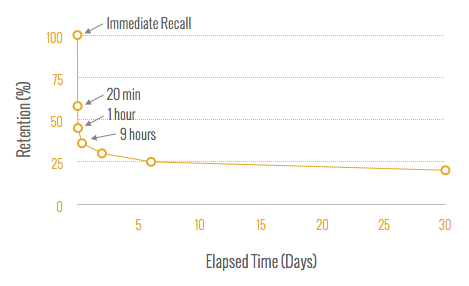
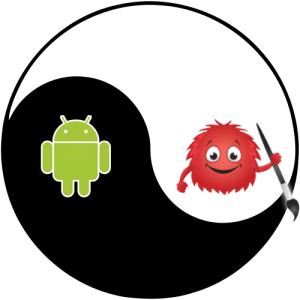 If you are learning Japanese and/or Mandarin Chinese and have an Android device, I highly recommend checking out Skritter’s new public beta app. As I mention in my review of Skritter, they offer one of the best tools for learning Chinese characters. Instead of traditional flashcards that just test passive recognition, the Skritter site and apps require that you actually write out the characters on the screen or using your mouse/trackpad. This “active recall” approach is far more effective than the self-gradings used in other spaced repetition apps. And best of all, in cases when you have no idea how to write a character, Skritter provides nifty stroke by stroke hints to help you along.
If you are learning Japanese and/or Mandarin Chinese and have an Android device, I highly recommend checking out Skritter’s new public beta app. As I mention in my review of Skritter, they offer one of the best tools for learning Chinese characters. Instead of traditional flashcards that just test passive recognition, the Skritter site and apps require that you actually write out the characters on the screen or using your mouse/trackpad. This “active recall” approach is far more effective than the self-gradings used in other spaced repetition apps. And best of all, in cases when you have no idea how to write a character, Skritter provides nifty stroke by stroke hints to help you along.
 Social media. Business marketers and political parties use it as a means of promoting their products, services, and campaigns. Others use it to discuss health and social issues. But social media is as an educational tool, too, and can provide a great opportunity for facilitating language learning. Below, I share how you can learn a foreign language better by immersing yourself via social media networks, plus some powerful little features that you might not know about.
Social media. Business marketers and political parties use it as a means of promoting their products, services, and campaigns. Others use it to discuss health and social issues. But social media is as an educational tool, too, and can provide a great opportunity for facilitating language learning. Below, I share how you can learn a foreign language better by immersing yourself via social media networks, plus some powerful little features that you might not know about.
 Any language app or system worth its mustard should incorporate “spaced repetition” (intelligently scheduled repetitions that help maximize retention by re-showing you information right before you are about to forget it), and Skritter delivers the goods. Unlike competing spaced repetition apps which rely solely on self-reported difficulty scores, Skritter requires you to physically write target Chinese characters on your iPhone, iPod touch, or iPad to demonstrate that you actually know them. This is especially important when learning kanji/hanzi since it is far too easy to self-report that you “know” a character when you have simply reached a level of passive recognition but not true mastery.
Any language app or system worth its mustard should incorporate “spaced repetition” (intelligently scheduled repetitions that help maximize retention by re-showing you information right before you are about to forget it), and Skritter delivers the goods. Unlike competing spaced repetition apps which rely solely on self-reported difficulty scores, Skritter requires you to physically write target Chinese characters on your iPhone, iPod touch, or iPad to demonstrate that you actually know them. This is especially important when learning kanji/hanzi since it is far too easy to self-report that you “know” a character when you have simply reached a level of passive recognition but not true mastery. With Michel Thomas’ passing on January 8, 2005, the world lost one of the best language learners and teachers to ever live. And live he did. Born to wealthy Jewish factory owners in Poland, Michel (born Moniek Kroskof) was sent to live in Germany when growing antisemitism began to limit his opportunities at home. He later studied in France and Austria, but as history shows, none of these countries were safe from the spread of Nazism. Michel joined the French Resistance (at which time he changed his name), but was later caught and interned by the Nazis. After surviving not just one, but multiple Nazi concentration camps, he went on to work with the U.S. Army Counter Intelligence Corps to fight his former captors, a duty for which he was awarded the Silver Star in 2004. Just as the awful reality of internment led Viktor Frankl to uncover the true human power, so too it did for Michel, who states:
With Michel Thomas’ passing on January 8, 2005, the world lost one of the best language learners and teachers to ever live. And live he did. Born to wealthy Jewish factory owners in Poland, Michel (born Moniek Kroskof) was sent to live in Germany when growing antisemitism began to limit his opportunities at home. He later studied in France and Austria, but as history shows, none of these countries were safe from the spread of Nazism. Michel joined the French Resistance (at which time he changed his name), but was later caught and interned by the Nazis. After surviving not just one, but multiple Nazi concentration camps, he went on to work with the U.S. Army Counter Intelligence Corps to fight his former captors, a duty for which he was awarded the Silver Star in 2004. Just as the awful reality of internment led Viktor Frankl to uncover the true human power, so too it did for Michel, who states:
 1st Place: The Amazon Kindle 3G
1st Place: The Amazon Kindle 3G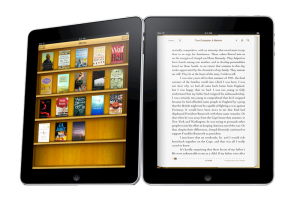
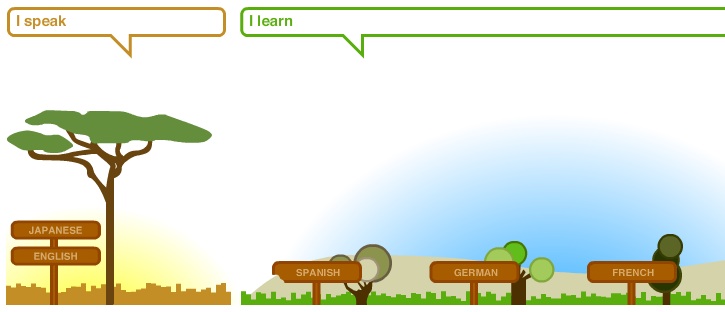
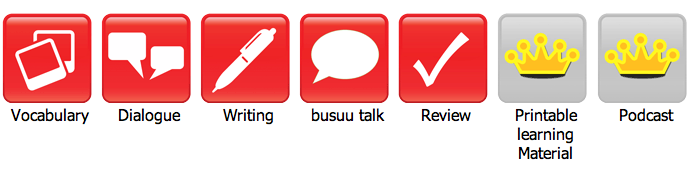

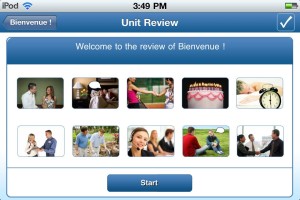
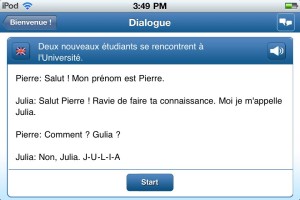
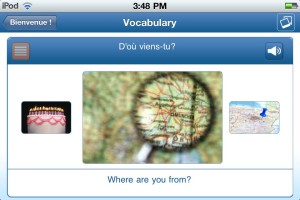
 With 11 languages under his belt, Steve Kaufmann is an extremely accomplished language learner. His extensive language learning wisdom in shared in his book titled The Way of the Linguist: A Language Learning Odyssey and his online language learning system called LingQ. On top of all this, Steve maintains an informative blog well worth checking out. There he shares his views on language learning and other topics of interest. Many of the articles stir up quite a debate and it is enjoyable to go through the comments to see the vast array of viewpoints.
With 11 languages under his belt, Steve Kaufmann is an extremely accomplished language learner. His extensive language learning wisdom in shared in his book titled The Way of the Linguist: A Language Learning Odyssey and his online language learning system called LingQ. On top of all this, Steve maintains an informative blog well worth checking out. There he shares his views on language learning and other topics of interest. Many of the articles stir up quite a debate and it is enjoyable to go through the comments to see the vast array of viewpoints.