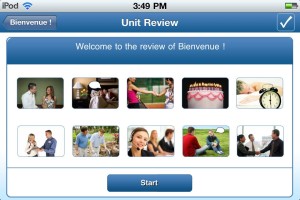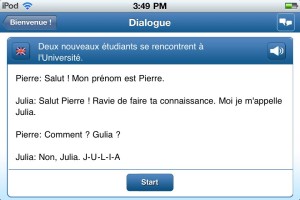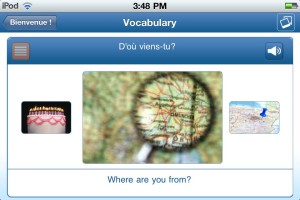Social media. Business marketers and political parties use it as a means of promoting their products, services, and campaigns. Others use it to discuss health and social issues. But social media is as an educational tool, too, and can provide a great opportunity for facilitating language learning. Below, I share how you can learn a foreign language better by immersing yourself via social media networks, plus some powerful little features that you might not know about.
Social media. Business marketers and political parties use it as a means of promoting their products, services, and campaigns. Others use it to discuss health and social issues. But social media is as an educational tool, too, and can provide a great opportunity for facilitating language learning. Below, I share how you can learn a foreign language better by immersing yourself via social media networks, plus some powerful little features that you might not know about.
Social Media: A New Way of Socializing
Social media serves as a medium for socializing and exchanging information, both of which are a critical aspect of learning a language. Social media tools like Skype and Google Hangouts can be used to acquaint yourself with fellow language learners or native speakers, and you can even join existing language learning groups on Skype or Google+ (use Google Hangout for voice and video conversations).
Verbling, a language-learning website, shows an example of how Google Hangouts can be utilized for language learning. Verbling offers several languages (such as French, Spanish, English), using Google Hangouts as their virtual classrooms. There are up to 10 users from different countries in a class, allowing members to learn a language together and share information about languages. Apart from that, Verbling also has a feature that allows users to practice with random native speakers via video chat.
Change the Language Settings
The option to change the display language has great power for language learning. Often found at the top corner or bottom panel of a webpage, many users often miss it. YouTube has more than 55 available languages while Facebook has more than 65. The availability of foreign languages in social media has made the competition even higher than before. Thus, it is common to see websites providing several language services. You may immerse yourself by using different languages for different social media tools, such as Esperanto for Facebook, Spanish for YouTube, and Mandarin for Skype. You will expand your vocabulary as you use them.
Without realizing it, the “language settings” feature can provide exposure to numerous words in foreign languages for which you may already grasp the meaning before checking the dictionary. The position of the words gives you an idea about the meaning, for instance “Timeline”, “About”, “Photos”, “Friends” and “More” in your Facebook profile page will always be in the same position, even though they are translated into foreign languages.
Download Social Media Language Apps
You will find an abundance of language apps when you search in the app store, such as iTunes store or Chrome store. Numerous apps offer only lessons and others offer dictionaries. Language learning has become easier than before, thus, developers will not miss this opportunity to gain market share and profit. One example of this is the language app Lingapp, a Mandarin-learning app start-up company in Taiwan that has recently hit the news, after the co-founders ran around Taiwan promoting their language app.
Most of the language apps work by providing a set of courses for different levels of learners both online and offline. You may leverage your language learning by discussing these courses with fellow language learners in your society or practicing the phrases that you have learned on the street with locals (if you live in the country of the foreign language).
Conclusion
Social media has served as a new way to communicate in recent years, becoming an integral part of the modern lifestyle. Since it occupies so much of our time, especially for the younger generation, why not utilize it to facilitate your language learning journey?
]]>Skritter.com has been on my radar for quite some time, but the need to sit at a computer and draw characters with my mouse is not what I consider an ideal learning experience. The developers were quite aware of this limitation, and have been burning the candle at both ends to create not one, but two iOS versions of Skritter. With the release of their Mandarin app on June 12, 2012 and their Japanese app on September 2, 2012, Skritter’s innovative approach to learning (and actually remembering!) Chinese characters has finally been given the modern, mobile, touch-based format it deserves.
Who Created Skritter?
Skritter was first created by George Saines, Nick Winter, and Scott Erickson, with Jacob Gill and Chris Clark joining the party later on. According to the Skritter website:
“George Saines, Nick Winter, and Scott Erickson roomed together at Oberlin College, and upon graduation in 2008, they decided that high-paying jobs suck, rice-and-beans startups rock, and there’s no reason why Chinese and Japanese should be harder than French. While Nick was waking at 3AM from a fever dream in Beijing and saw an insomniac friend scratching out surgical strokes to perform ninja combat surgery in a Nintendo DS game, he had an idea for a new, stroke-based handwriting system for learning Chinese and Japanese. Skritter happened. They realized that this was a bit silly, because who wants to write with a mouse or buy a Wacom tablet just to use Skritter? Well, thousands of dedicated users, it turns out, but still that’s always been a barrier for many people. You want to write directly on the screen, when you’re out and about! So they’ve spent the last year and a half making Skritter Chinese and Skritter Japanese for iOS, pulling in everything they’ve learned about learning these languages and making it better than ever.”
After putting both the Mandarin and Japanese apps through the paces, here is a rundown of what I liked best and what I feel can be improved going forward.
The Good
Unlike many language apps that look like rough drafts of an incomplete idea, the good folks behind Skritter have obviously spent a lot of time thinking their product through.
Free, Well-Designed iOS Apps
While Skritter is a premium service, they were kind enough (and business savvy enough) to offer the apps free of charge. The apps come in two flavors (Mandarin Chinese and Japanese), both of which are attractive, intuitive, and feature rich.
| Japanese Skritter App | Mandarin Skritter App |
Excellent Spaced Repetition System
 Any language app or system worth its mustard should incorporate “spaced repetition” (intelligently scheduled repetitions that help maximize retention by re-showing you information right before you are about to forget it), and Skritter delivers the goods. Unlike competing spaced repetition apps which rely solely on self-reported difficulty scores, Skritter requires you to physically write target Chinese characters on your iPhone, iPod touch, or iPad to demonstrate that you actually know them. This is especially important when learning kanji/hanzi since it is far too easy to self-report that you “know” a character when you have simply reached a level of passive recognition but not true mastery.
Any language app or system worth its mustard should incorporate “spaced repetition” (intelligently scheduled repetitions that help maximize retention by re-showing you information right before you are about to forget it), and Skritter delivers the goods. Unlike competing spaced repetition apps which rely solely on self-reported difficulty scores, Skritter requires you to physically write target Chinese characters on your iPhone, iPod touch, or iPad to demonstrate that you actually know them. This is especially important when learning kanji/hanzi since it is far too easy to self-report that you “know” a character when you have simply reached a level of passive recognition but not true mastery.
You can learn more about the specifics of Skritter’s spaced repetition system here and here, but in a nutshell, a given character will be shown again sooner if you struggle to write it correctly, and put off for a longer period if you produce it without any challenge.
“The problem with most spaced repetition systems is that they have no idea whether you remembered an answer unless you tell them. Many of them ask you to grade yourself on a 0-5 scale after each prompt, so that they can adjust your interval accordingly. Not only is that distracting, but it doesn’t have active recall built in. Active recall is the key to long-term memory: you have to come up with the answer yourself, rather than just see the answer on the flip-side of the card. Existing programs are spaced repetition for flashcards, not characters. That’s why we made Skritter.”
Ability to Test Writings, Readings, Tones, and Definitions in Isolation
There are heaps of Chinese character flashcard apps these days, but most are simply digitized versions of paper flashcards that only drill passive knowledge (sorry, simply switching from atoms to bits doesn’t automatically solve the problem). Moreover, two-sided flashcards only allow you to isolate two variables, usually with one side showing the character and the other side listing both the meanings and readings. Often times, you may find that you know the meaning of a character but not the readings, the reading but not the writing, or the writing but not the meaning or readings. With traditional flashcards, there is no good way to indicate which of these variables you struggled with. Not so with Skritter, which tests these three components separately, prompting you to write, pronounce, or define a character/word depending on which particular card you’re confronted with.
Non-Intrusive Handwriting Guidance
Skritter’s elegant handwriting recognition system not only checks whether your stroke order is correct, but also if you are writing a particular stroke in the proper direction and with the required “hooks” seen in some characters. If you are completely lost, simply tap in the center of the screen to be shown the next stroke in blue.
“With Skritter, you write, not trace. Skritter gives you immediate stroke-level feedback.”
Automatic Syncing & Ability to Study Offline
Whether you are learning on board your flight to Japan, trying to avoid data overages, or rocking an iPod touch and don’t want to have to stay glued to a WiFi hotspot, the ability to study offline is a must for any good language learning app.
Everything you do within the app is synced back to the Skritter server, meaning you can start studying on the website while at your desk and finish on your iPhone during lunch. Though I prefer studying via the app, I can foresee situations (such as when at work) where twirling away on your phone looks like slacking while discreet study on your computer can be taken for hard work on those TPS reports.
“No internet? No problem. Learn offline, automatically sync when connection returns.”
Vocab Lists From Popular Text Books
While it’s good to have the option to create some custom lists, having to create all your own study lists is a “pain in the app”, wasting valuable energy and time that would be better spent learning the characters themselves. With Skritter, you can simply download one of the many pre-made textbook decks, including my recommended character books for Japanese and Mandarin: Remembering the Kanji (original and 6th edition) and Remembering the Hanzi.
Ability to Customize Cards and Lists On the Go
You would think this level of customization would be found in most apps, yet I am often surprised how many apps require you to use the desktop version to create or edit flashcards. Skritter allows you to not only create custom lists within the app, but also edit the content of flashcards, change/add hints, and suggest corrections if you come across mistakes.
Full-Featured One Week Trial
Good copy and pretty screen shots can make any app seem like the greatest thing since sliced bread, but you won’t know if something is truly a good fit for you until you actually get under the hood and try it for yourself. Smart companies like Skritter allow you to try ALL their features during the trial, instead of showing only a “lite” version of the product. The idea, of course, is that you get hooked on the product and sign up as a paying customer once the trial ends. Given how well Skritter works, I have a feeling that many users will do just that.
Users can currently choose between four different payment plans (offered as in-app purchases):
- $9.99 per month (cancel anytime)
- Prepay $39.99 for a 6-month membership (=$6.67 per month)
- Prepay $69.99 for a 12-month membership (=$5.83 per month)
- Prepay $119.99 for a 24-month membership (=$4.99 per month)
And even if you decide to not pay for a membership, the good news is that you can continue reviewing previously studied characters for free (adding new words requires an active subscription).
“Web subscriptions work in the app and vice versa, but we can’t use conveniently auto-renewable subscriptions in the App Store, so we’re offering in-app launch sale prices on longer subscriptions up to two years. These are just in the app, not on the site, but if you want to grab the sale price outside the app, just email us. These sale prices won’t last forever.”
The Bad
Truth be told, there aren’t very many things to criticize about Skritter. Here are the only weaknesses my team of highly trained nitpicking squirrels could find:
Cost Prohibitive for Some Learners
At $9.99 a month, Skritter may be out of reach for some cash-strapped learners. This of course is true for any paid service, but it would great if there was a cheaper (or perhaps free) version with less bells and whistles. Then again, from a business point of view, I agree that it’s best to keep things simple (having too many price points has actually been shown to reduce not increase conversions).
If you are a truly starving student, consider asking your school to sign up for an institutional subscription.
Overly Picky Stroke Recognition
While Skritter’s stroke recognition system is generally quite impressive, there were times when it failed to pick up strokes despite being written in more or less the correct direction and location. Fortunately, the system shows you exactly how/where it wants you to write a particular stroke with its blue stroke hints, but this can cause a somewhat frustrating delay when you are already intimately acquainted with a character but simply fail to use proper penmanship (or should it be called “fingermanship”?).
My Verdict
I dig Skritter. I like that it was created by a small team of dedicated language enthusiasts, not a faceless corporation who cares more about pleasing shareholders than users. And while it’s certainly not the cheapest Chinese character study option, I feel it’s well worth the investment given the myriad benefits I listed above.
As Charlie Sheen would surely describe it:
“Other Japanese learning apps are cute kittens. Skritter is a fierce tiger.”
What do you think of Skritter? Give the app a try and share your thoughts in the comments.
Want 30% Off a Skritter Account?
My Master Japanese guide includes discount codes for many of my favorite Japanese language learning sites and products, including:
- Up to 30% off a Skritter membership
- $29 Off Any LinguaLift Package
- 15% Off a Basic or Premium JapanesePod101.com Account
- 20% Off a LingQ.com Basic or Premium Account
- 50% Off Aaron Myers’s Everyday Language Learner guides
| Learn More About Master Japanese |
]]>
 With Michel Thomas’ passing on January 8, 2005, the world lost one of the best language learners and teachers to ever live. And live he did. Born to wealthy Jewish factory owners in Poland, Michel (born Moniek Kroskof) was sent to live in Germany when growing antisemitism began to limit his opportunities at home. He later studied in France and Austria, but as history shows, none of these countries were safe from the spread of Nazism. Michel joined the French Resistance (at which time he changed his name), but was later caught and interned by the Nazis. After surviving not just one, but multiple Nazi concentration camps, he went on to work with the U.S. Army Counter Intelligence Corps to fight his former captors, a duty for which he was awarded the Silver Star in 2004. Just as the awful reality of internment led Viktor Frankl to uncover the true human power, so too it did for Michel, who states:
With Michel Thomas’ passing on January 8, 2005, the world lost one of the best language learners and teachers to ever live. And live he did. Born to wealthy Jewish factory owners in Poland, Michel (born Moniek Kroskof) was sent to live in Germany when growing antisemitism began to limit his opportunities at home. He later studied in France and Austria, but as history shows, none of these countries were safe from the spread of Nazism. Michel joined the French Resistance (at which time he changed his name), but was later caught and interned by the Nazis. After surviving not just one, but multiple Nazi concentration camps, he went on to work with the U.S. Army Counter Intelligence Corps to fight his former captors, a duty for which he was awarded the Silver Star in 2004. Just as the awful reality of internment led Viktor Frankl to uncover the true human power, so too it did for Michel, who states:
“I concentrated so hard that I stopped feeling pain.”
“I contemplated the untapped reserves of the human mind. The great hidden depths of the brain. I learned from it.”
After World War II, Michel moved to Los Angeles where he began a language school, continuing to refine his language teaching approach. Given his location and growing reputation for fast and effective language teaching, he went on to teach many Hollywood stars, including Woody Allen, Sofia Loren, Emma Thompson, Doris Day, Barbara Streisand, and Mel Gibson. But his star-studded résumé is not what impresses me; it is his inspired attitude toward learning that earns my respect:
“Learning should be excitement. Learning should be pleasure. And one should experience a constant sense of progression. And one would want more. That is learning to me. And a teacher is somebody who will facilitate and show how to learn.”
How the Michel Thomas Method Works
If you visit the Michel Thomas Method website, you will see a simple, only mildly marketing-esque slogan:
“No books. No writing. No memorising. Just confidence fast.”
This sums up the method fairly well. Much like the Pimsleur Approach, the Michel Thomas Method is completely audio-based. The learner is encouraged not to overtly memorize words and phrases; the brain should automatically internalize them if the teacher (in this case Michel) breaks the language down into sufficiently small chunks and then puts them back together in a sufficiently intuitive, logical, step-by-step approach. And that is exactly what The Michel Thomas Approach promises.
The Good
There is a lot to like about the Michel Thomas Method:
Michel Thomas is a Master Teacher
Having taught languages myself for a number of years, I know a good teacher when I see (or rather hear) one. Michel does a brilliant job of presenting languages in an intuitive, step-by-step, build-repeat-build-repeat method that quickly leads to retention and intuitive mastery.
Just Enough Grammar
If you have read my other articles, you know that I am not a big fan of extensive grammar study. Many learners spend all (or most) of their time learning rules about the language but are unable to actually apply them in real-time communication. This is because grammar study leads to declarative memory, not procedural memory (the kind that is needed to understand and use a language). That said, I do think a little grammar knowledge can be useful, and Michel Thomas is very good at providing useful grammar lessons without boring or distracting the learner, bite-sized tips that help you guess your way through the language before you have received enough exposure to intuit patterns at a more sub-conscious level.
Proper Pronunciation is Stressed Above all Else
As I often say, “Pronunciation trumps grammar”. Proper syntax is obviously important, but you will be more easily understood if you pronounce things correctly with broken grammar, than perfect grammar pronounced with a strong, improperly stressed accent. In the Spanish program for example, Michel points out how important it is to “push down” on the right part of certain Spanish words to be understood by native speakers.
Overly Technical Grammatical Terms are Avoided
As you saw in the last point, Michel uses the concept of “push down” instead of talking about “word stress”. Even as a linguist familiar with linguistic jargon, I much prefer his more tangible, approachable wording.
Sufficient Repetition Without Stagnation
While the Michel Thomas Method doesn’t use a formulaic spaced repetition schedule like Pimsleur’s “Graduated Interval Recall”, you will find that the courses offer enough repetition to really hit home the words you hear without boring you to death.
Learning Alongside Others Builds Confidence
Though I was initially skeptical of this part of the course, I think it can be greatly encouraging to new learners (especially those who have never learned any foreign languages). Often times, you may find that you know the answer even when the learners on the CD don’t. This can be very encouraging, helping give you the extra psychological juice you need to keep going. But don’t let it go to your head: if we were being recorded, we’d likely make just as many mistakes!
More Affordable than Pimsleur and Rosetta Stone
Michel Thomas pricing is as follows but you can often buy them for much less on Amazon.
- Start Courses
: $15
- Total Courses: $130
- Perfect Courses: $130
- Master Classes
: $75
Available for Most Major Languages
The following Michel Thomas courses are currently available:
Now Available in iOS App Form
For those wanting to learn using 21st century tools, there is now a free Michel Thomas Method app for the iPod touch, iPhone, and iPad. Though the app and one lesson is free, you have to buy subsequent lessons via in-app purchases. This can actually be a benefit since you can pay as you go instead of shelling out money for the whole shebang at once.
Download the AppThe Bad
Even the best course has its downsides. Here are few elements of the Michel Thomas Method that I don’t care for:
Other Learners Can Slow Things Down
Although I liked learning Spanish alongside the other beginner students, it was sometimes a bit annoying when I was ready to move on and they were still struggling to get things right. This is one of the same reasons I don’t usually like taking formal classes: they move as fast as the slowest student.
Audio Only Has its Limitations
While I like the fact that course gets your ears and mouth used to the language first (many learners start with and get trapped in the written language), it would be nice to be able to go back later (only after completing each course) and see the words and phrases written out. Listening and speaking are definitely the foundation of a language, and Michel is right to prioritize them, but most learners will want to read and write the language as well. To help foster reading skills but without going against the method, perhaps the words and phrases from the course could be used in a fun, fictional story that reinforces what has been learned without trying to present them in a traditional, dry approach.
Cost is Prohibitive for Some
Although I think the courses are reasonably priced, especially alongside the inflated prices of Rosetta Stone, I know many learners who will have a hard time laying out the cash for these courses even at the steep discounts offered on Amazon.
Lots of Time Spent in English
Given how the method works, this is an inevitable downside, but it is a downside nonetheless. I have this same criticism of many language programs, courses, and classes, in fact, but unlike most courses, the positive results of the Michel Thomas Method far outweigh this limitation.
My Verdict
If you can afford the course or get a copy from your local library, I highly recommend using the courses for your target language or languages. I discovered his method far too late in my language learning journey and only wish I could go back in time and give myself this course.
The Language Master, BBC Documentary
The documentary shows Michel in action, teaching French to a group of British high school students who had either no previous exposure to French, or who had tried and failed. You will also learn more background about his experiences in World War II, and his failed attempts to get his method used in public schools and universities.
More than Words – The life and Work of Michel Thomas
Here is another documentary about Michel Thomas brought to my attention by a Language Mastery reader (thank you, Acutia!) It is audio only, but I think you will find it quite moving even without the visual component.
]]>Common Misconceptions
Argument 1:
Chinese characters are really, really difficult; it’s easier to learn how to speak first.
Argument 2:
Chinese and Japanese children learn Chinese characters more easily than foreign adults because they already speak the language and therefore have more to attach the characters to.
Argument 3:
Most adult learners can get by without reading and writing; it is the spoken language that matters most.
Argument 4:
Most signs in China and Japan have Romanized Chinese and Japanese (i.e. Pinyin and Roumaji), so foreigners can get around without knowing Chinese characters.
Argument 5:
It takes a really, really long time. If it takes native Chinese and Japanese children all the way through high school before they learn all standard use Chinese characters, it will likely take non-native adults even longer.
Okay, on to the shredding…
Rebuttal to Argument 1
Chinese characters are not difficult if you go about learning them in an un-stupid way that exploits (instead of ignores) the adult brain’s full potential for creative thinking and association.
Rebuttal to Argument 2
Chinese and Japanese children don’t learn Chinese characters easily. They learn through pure rote memory (the same method Japanese teachers and textbooks expect us to use), arguably the most painful and inefficient way to learn just about anything. The difference is that Japanese children don’t really have a choice. Learn Chinese characters or fail school, let your parents down, and end up an unemployed looser drinking cheap baijiu or Ozeki One-Cup saké by the train station…
Rebuttal to Argument 3
The spoken language is indeed extremely important. And yes, many learners (especially the Chinese and Japanese themselves) focus entirely too much on the written word at the expense of their oral skills in foreign languages. But I cannot tell you enough how important literacy is in Chinese and Japanese:
- Reading opens up a massive pool of potential language learning material, including some of the world’s best literature.
- It allows you to read the transcript of things you listen to, a practice that creates new connections faster than a media whore on Facebook.
- Being able to read and write Chinese and Japanese makes you far more employable than only speaking the language.
- And hey, nothing impresses the Chinese and Japanese more than foreigners who can read and write Chinese characters. You shouldn’t let it go to your head of course, but you can channel that positive energy into acquiring more of the language.
Rebuttal to Argument 4
Pinyin and Roumaji are false friends. Yes, it may help you take the right exit off the highway or get on the right train before your Chinese characters are up to snuff, and yes, they are what you will likely use to type Chinese and Japanese on your computer or mobile device, but they are not a replacement for learning Chinese characters. Knowing at least the meaning and pronunciation of Chinese characters will allow you to read real Chinese and Japanese, live and work in China or Japan with greater ease, and darn it, just flat enjoy learning the languages a heck of a lot more.
Rebuttal to Argument 5
If you use the efficient, adult-friendly method I recommend below, you can learn the the meaning and writing of all standard use Chinese characters in a matter of months, not years or decades as is usually the case with rote memory.
How to Learn Chinese characters
So now that I have hopefully convinced you that learning Chinese characters is both worthwhile and not as impossible as often thought, let’s get into how to learn them as quickly, efficiently, and enjoyably as possible.
Use “imaginative” not rote memory.
Despite it’s common use, rote memory is a terrible way to learn Chinese characters, especially for adults who have better tools at their disposal, namely, what is called imaginative memory. The method, used in James Heisig’s Remembering the Kanji and Remembering the Hanzi, involves creating unique, vivid, emotional, altogether wacky stories that help you remember the meaning and writing of each and every Chinese character. Instead of trying to remember a more or less arbitrary slew of strokes (ridiculously difficult) you just have to remember whatever story you created (waaaay easier). This may seem like an extra step to those just starting out with Chinese characters, but believe me, it will end up saving you heaps of time and frustration in the long-run.
Use spaced repetition.
Back in the 1960s, cognitive psychologists, linguists, and memory researchers proved what every elementary school student has long known: we forget new information really freaking fast unless it is repeated. That’s the bad news. The good news is that we remember information for progressively longer and longer periods of time upon each re-exposure. With this in mind, a number of language learning systems and flashcard tools have been developed (including Anki which I discuss below) that repeat target words, phrases, and yes, Chinese characters, in increasingly longer intervals. Just when you are about to forget a Chinese character, boom, the spaced repetition system puts in front of your face, urging your brain to store it in ever longer memory.
Study Chinese characters right before bed and upon waking.
Studying new Chinese characters right before bed is ideal because our brains consolidate new information while we sleep. Whatever you see or think about right before this neural housekeeping session has a better chance of sticking. Furthermore, I find it to be a rather relaxing practice that actually calms my mind and helps me fall asleep. Studying first thing in the morning not only solidifies what you learned last night, but also ensure that you get in some study time that day no matter how crazy your day becomes.
Take it slow and steady.
As in all skills (and tortoise-hare parables) slow and steady wins the race. You may be tempted (especially in the beginning) to rush through as many Chinese characters each day as possible. But you will soon realize that studying more kanji or hanzi everyday does not automatically equate to actually learning more. Take your time with each character. Make sure you have truly committed its meaning and writing to memory before moving onto the next.
Be consistent.
Pick a set number of chracters to learn every day (I recommend 10 in the beginning moving up to 30 as you get into the flow of things), and stick to this goal like super glue. Make a deal with yourself that you can’t go to sleep until you’ve learned your daily dose. Or allow yourself that special naughty delight (beer, chocolate, an episode of Dexter) only once you have reached your daily chracter goal.
Take it bird by bird.
It is all too easy to get intimidated (and depressed!) by Chinese characters when you focus on how many you still have to learn. The key is to focus not on the distance between here and your final goal, but just one (and only one) character at a time. This psychological tool is put into words best by Anne Lamott in her must-read book on writing and life, Bird by Bird:
“Thirty years ago my older brother, who was ten years old at the time, was trying to get a report written on birds that he’d had three months to write, which was due the next day. We were out at our family cabin in Bolinas, and he was at the kitchen table close to tears, surrounded by binder paper and pencils and unopened books about birds, immobilized by the hugeness of the task ahead. Then my father sat down beside him put his arm around my brother’s shoulder, and said, “Bird by bird, buddy. Just take it bird by bird.”
Recommended Materials and Tools
Last but not least, here are my recommended Chinese characters learning tools. Before spending any time or money on any of these, however, make sure you are properly motivated to learn. Even the best tools in the world matter not if they sit on the shelf unused.
Remembering the Kanji 1
If you get only one Chinese character learning tool, this is the one to get. The subtitle to James Heisig’s kanji classic reads “A Complete Guide on How Not to Forget the Meaning and Writing of Japanese Characters”. And that is exactly what the book does; it provides a systematic, adult-friendly way to learn the the basic meaning and writing of all 1,945 standard use characters plus 97 additional characters for common people and place names. By design, book one does not teach you how to pronounce the kanji, a comparatively more difficult task covered in book two. This is perhaps the most controversial aspect of the Remembering the Kanji system, but Heisig defends his approach well:
“One has only to look at the progress of non-Japanese raised with kanji to see the logic of the approach. When Chinese adult students come to the study of Japanese, they already know what the kanji mean and how to write them. They have only to learn how to read them. In fact, Chinese grammar and pronunciation have about as much to do with Japanese as English does. It is their knowledge of the meaning and writing of the kanji that gives the Chinese the decisive edge.”
$34. 460 pages. Available on Amazon.
Remembering the Hanzi (Simplified or Traditional)
For Chinese learners, you can choose between two options depending on whether you are learning traditional or simplified Chinese characters. Regardless of whether you study traditional or simplified characters, keep in mind that there are two books, each covering 1,500 characters (for a total of 3,000).
$29 for each book (pages vary). Available on Amazon.
Remembering the Kanji 2
Once you have learned the meaning and writing of all standard use kanji, it’s time to tackle their myriad readings. Contrary to popular belief, this component of Japanese is far more arduous than learning to write the kanji themselves, but again, Heisig comes to the rescue with his second book, Remembering the Kanji: A Systematic Guide to Reading Japanese Characters.
Most Japanese kanji have two kinds of readings: those of Chinese origin called on-yomi and those of Japanese origin called kun-yomi. Kinder kanji have just a few readings, while other less friendly characters have dozens of variant readings, each with their own unique meaning. I’ve looked far and wide for alternatives, but this book still represents the most efficient way to learn all these various readings without going crazy or pulling a wakizashi across one’s gut…
$27. 397 pages. Available on Amazon.
Remembering the Kanji 3
For the eager beavers who complete books one and two and are still hungry for more, check out Heisig’s third book, Remembering the Kanji 3: Writing and Reading Japanese Characters for Upper-Level Proficiency. This volume goes through the meaning, writing, and reading of 1,000 additional characters needed for university study and specialized academic or professional pursuits.
$32. 430 pages. Available on Amazon.
Skritter
This is one of my favorite new iOS apps. Check out my review to learn more.
Remembering the Kanji iOS app
Until this app came along, I used to recommend James Heisig’s Kanji Study Cards, a complete (but enormous) set of cards designed for reviewing all the information covered in Remembering the Kanji 1 and 2. But no longer with the introduction of this life (and back!) saving app, which covers all the same ground and then some.
$4.99. For the iPhone, iPod touch, and iPad. Available on iTunes.
Anki
Some people love flashcards, others think they are the root of all evil and should be banished to the whatever level of hell holds Hitler. I personally find them a useful addition to (not replacement of) authentic content like podcasts, blogs, television shows, etc. And when it comes to Japanese flashcards, there is no better tool than Anki, a name which literally means “memorization”.
Free for Mac, PC and Android. $24.99 for iOS. Download here.
Now Go Get “Kanjing”
Alright folks, you now have the tips and tools you need to kick kanji’s keister. Now get out there and accomplish in a few months what usually takes foreigners and Japanese children alike over a decade. Happy Kanjing!
]]>But this is not necessarily a bad thing considering the myriad advantages of ebooks, especially for learners of foreign languages.
The Rise of eBooks
Here are a few reasons why the ebook is beating print books to a “pulp” (pun intended):
Lower Production & Distribution Costs
This allows for lower retail prices, putting books in the hands of more and more readers. And many ebooks are available at no cost at all, including literary classics no longer covered by copyright (e.g. Project Gutenberg) and new works that are free by choice (this is one of the common “freemium” strategies where an ebook is used for free marketing to promote other paid content or services.)
Read Anytime, Anywhere
You can literally carry thousands of ebooks with you on your mobile device or ebook reader. Language learning is then just a click away whether you are on the bus, a plane, or bored to tears in a meeting. And if you forgot to download books at home, you can always download more on the go via WiFi or even 3G networks.
More Time Efficient
Many ebook readers allow you to easily cut and paste words and even look up unknown terms using built in dictionaries. This can save the learner hours and hours, especially in ideographic languages that usually require looking up characters by strokes, radicals, or handwritten input.
So now that I’ve made the case for ebooks, let’s look at my two favorite weapons of choice for using ebooks in foreign language learning:
Best Ebook Readers
There are heaps of ebook reader devices on the market today (the Amazon Kindle, the iPad, the Sony PRS series, the Barnes & Noble Nook, etc.), as well as numerous ebook reader apps available for Android devices, iPhones, iPads, iPod touches, Blackberry devices, PCs and Macs. After trying out hundreds of different devices at last year’s CES and stealing…I mean “borrowing”…a few of my friend’s devices for further testing, here are my two finalists:
 1st Place: The Amazon Kindle 3G
1st Place: The Amazon Kindle 3G
Available from Amazon.com (Kindle 3G: $189 USD, Kindle (WiFi version): $139 USD)
While I am a full-fledged Apple fanboy, I must give Amazon credit where credit is due. Despite serious competition from the Apple iPad, Sony’s various ebook readers, the Barnes & Noble Nook, and myriad other me-too products, the Kindle remains a hot seller, and my humble opinion, the world’s best ebook reader.
Here’s what I love most about the Kindle:
1) E ink is easy on the eyes and your battery.
Unlike the pixels used on computers and smartphones (which can wreak havoc on your eyes and zap your battery), the Kindle’s use of E Ink creates a reading experience pretty darn close to physical books, all while consuming very little battery life. They accomplish this amazing feat by employing millions of itsy-bitsy, electronically charged “microcapsules”, within which there are tons of little black pigment pieces and white (or rather, light gray) pigment pieces. Text is produced by causing the black pigments to run to the top of specific microcapsules, while the background is created when the gray pigment is forced to the top. The Kindle display is also much easier to read outside in the sun, while most other devices (including the iPad, iPhone, and iPod touch) suffer from serious glare problems.
2) Direct access to the world’s largest book store pretty much anywhere in the world.
Users can wirelessly access over 750,000 ebooks, plus heaps of audiobooks, newspapers, magazines and blogs, in over 100 countries worldwide. And unlike the iPad, the 3G wireless connectivity is provided free of charge.
3) Great Apple and Android apps.
![]()
If you don’t want to fork over the funds for a Kindle, or you already own one but don’t feel like lugging it around all the time, you can always just download the free Kindle app.
Available for Android, iPhone, iPad, iPod touch, Blackberry, Windows Phone 7, PC, and Mac.
2nd Place: Apple iPad and iBooks
iBooks is a free download in iTunes. The iPad 2 is available at the Apple Store, Verizon and AT&T.
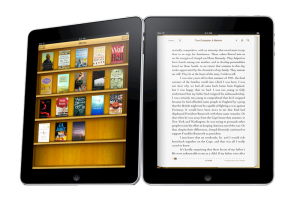 1) More than JUST an ebook reader.
1) More than JUST an ebook reader.
My only gripe with the Kindle is that it is only an ebook reader. With the iPad, iPhone, or iPod touch, on the other hand, your device is only limited by the apps you download to it. I currently have about 100 hundred apps on my iPod touch, including Skype for calling tutors and language partners, Evernote for keeping notes of new words and phrases, iLingQ, etc.
2) Sexy, intuitive user interface.
The Kindle interface isn’t bad by any measure, but it pales in comparison to the rich, elegant design of Apple iBooks. The new “retina display”, available on the iPhone 4, iPod touches (4th gen), and likely the next vesion of the iPad, creates extremely crisp, vivid images, and makes reading text far easier than on lower resolution devices.
3) Excellent built in dictionary, bookmarks, highlighting and search features.
iBook’s built in dictionary, bookmarks and highlighting tools are a thing of beauty. To look up a term, you need simply tap the word and then click “Dictionary” from the pop-up menu. To highlight, you again just tap a word and then drag the handles to the left or right to select the words or sentences you want. Bookmarking requires just a quick tap in the upper right corner. Best of all, you can then quickly go back to your saved highlights or bookmarks using the table of contents tab. Also, you can use the search feature to quickly find all instances of a particular word (a very useful feature for language learners as it allows you to quickly see how a particular word is used in context.)
Getting the Most Out of Ebook Readers
As we’ve seen, ebooks and ebook readers are wonderful language learning tools indeed. But as ESLpod’s Dr. Jeff McQuillan puts it, “A fool with a tool is still a fool.” Here then, are some tips on how to best apply these amazing new tools.
1) Don’t fall into the trap of reading more than you listen.
Reading is an important part of language acquisition, and is an essential component of learning how to write well in a foreign language. But remember that listening and speaking should be the focus of language study, especially in the early stages of learning. It is all too easy to spend too more time with your nose in a book than listening to and communicating with native speakers, especially for introverts and those who have been studying for too long with traditional, grammar and translation based approaches.
2) Read an entire page before looking up unknown words.
Lest you get distracted and lost in the details, I suggest making at least one full pass through each page in your ebook before looking up unfamiliar words.
3) Choose books that are just a tad beyond your comprehension level.
By “comprehensible” I mean that you can understand about 70 to 85% of the text. Too far above or below this and you will quickly get bored and likely give up.
4) Use the Kindle’s Text-to-Speech Tool.
The Kindle and Kindle 3G can literally read English-language content out loud to you. Use this feature when you are doing other tasks that require your vision but not your ears, and as a way of building your listening comprehension. I suggest listening to a passage first and then reading to back up your comprehension.
5) Get audio book versions of ebooks you read.
While the Kindle’s text-to-speech tool works well, it can get a bit monotonous with its robotic pronunciation. For longer books, I suggest buying the audio book version the book, which tend to be read by professional voice actors, and are therefore far easier to listen to… Audio books are available from Audible, iTunes, and countless other site, and make sure to check out the free Audiobooks app for the iPhone, iPad and iPod touch.
]]>All in all, the site is very similar, in a good way, to LiveMocha (read my review of LiveMocha here). Both use a “freemium” model, offering both free and premium services, which is great for new users who want to get their language learning feet wet before committing to a monthly credit card charge. Both are social networks, relying upon and benefiting from crowd sourcing to correct user writing samples, provide conversation practice, etc. There are, however, many subtle differences between the two sites; some good, some bad…
The Good
1) Excellent User Interface.
I love Busuu’s Language Garden visual shown on your personalized landing page (you’ll see it once you have registered). It’s attractive, intuitive and a pleasant departure from other sites that just show a boring table or list.
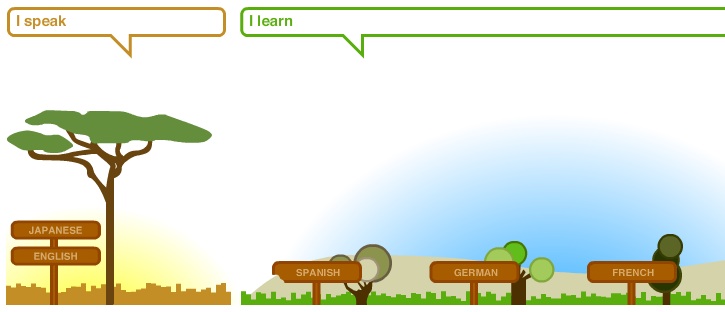
Busuu also uses high-quality stock photography that does a good job of creating a clear visual context. Rosetta Stone and LiveMocha also use a similar approach, but I find that they often use unclear pictures, leaving the learner a little confused about what concept, idea, or vocabulary item they are trying to impart. From what I have seen, this doesn’t seem to be as much of a problem on Busuu.
One of my favorite little features is the blinking icon effect showing which section of the lesson is next (the system will keep track of which sections you have already completed and then show you what to do next.)
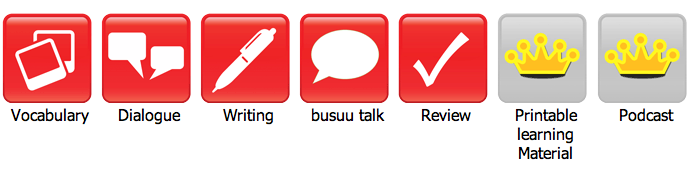
2) Conversational beginner materials.
From the very first lesson, you will be hearing and reading natural (albeit simple) phrases like “How’s it going?”, “Where are you from?”, and “I’m sorry, I didn’t know she was your sister!” Okay, I made up the last one…
This is in contrast to LiveMocha, which starts off with a number of simple, declarative sentences to demonstrate certain simple adjectives, pronouns, etc. (e.g. He is tall. She is short. The man is fat. The girl is thin.) The idea of course is to get you used to how the language works and introduce basic vocabulary within a sentence. The problem is that most beginning language learners want to learn some useful phrases as well so they can actually say something once they arrive in the foreign country. You are fat probably won’t get you very far at a bar…
3) Great iPhone / iPod touch app.
The Busuu apps are extremely well designed, and as far as I can tell, include nearly all the content available on the website. As is often the case, I actually prefer using the app version over the website equivalent as it is more tactile and their are fewer visual distractions (less screen real-estate forces the designers to only include what is absolutely necessary.) And best of all, the apps are free!
The Bad
1) Annoying AdSense advertisements.
I completely understand the need to monetize the website, but random, third-party banners are not the answer. I, like many people in my generation, instinctively tune such ads out and will NEVER click them no matter how many times they flash in my face. I think Busuu would be better off placing more ads for their premium offerings as LiveMocha does.
2) Annoying comprehension questions.
Some comprehension questions ask information about specific people mentioned in the dialogue. I would much prefer exercises that reinforced the vocabulary and grammatical structures, not specific biographical information about characters. Better yet, they could present a number of dialogues using different characters and content information, but based around the same phrases and structures. Called “narrow listening”, this approach would help improve intake and retention, while also reducing the monotony involved in listening to the same piece of audio again and again.
3) A few too many bad apples…
On multiple occasions, users who agreed to “correct” my writing samples would simply copy what I wrote and paste it in the comments with no changes or comments whatsoever. I assume they did this in an effort to quickly earn “Busuu Berries”, points that can be exchanged for otherwise pay-only services on the site. Busuu needs to figure out a better way to patrol feedback. My suggestion is that they only assign points after the author of the writing sample has thumbed up the feedback.
My Verdict
If you are looking for a good free language learning solution online and are not learning a less common language (at the time of writing, Busuu only offers materials for a handful of major languages), then I definitely suggest checking out Busuu. Now if they only offered the Busuu language itself… It would be great to become the 9th speaker!
]]>