What are the best Chinese dictionaries for Android and Apple mobile devices?
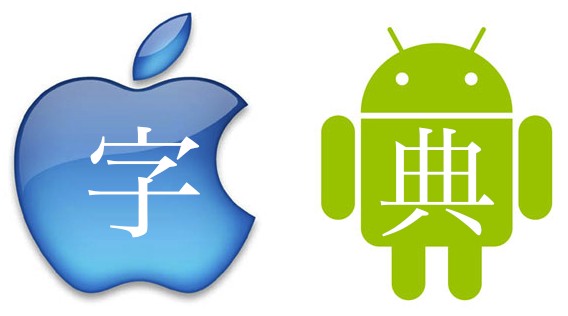
A quick search in the Android Marketplace or Apple App store reveals pages and pages of Chinese dictionaries, including free, ad supported versions, as well as paid apps between $1 and $20 USD. After sampling a number of them, I have settled in on two favorites that seem to be the easiest to use, have the most features, and offer both free and pro versions:
Best Chinese Dictionary App on Android
So far, my favorite Chinese dictionary for Android is Hanping Ch-En. There is a free version and a paid version for £4.99 (about $7.75 USD).
Here is a list of the features I like best (as available on version 2.2.6 Pro):
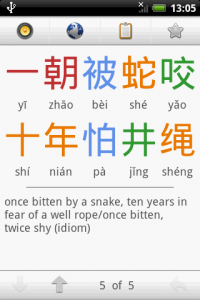 Traditional and simplified Chinese characters.
Traditional and simplified Chinese characters.- Search by Chinese characters, Hanyu Pinyin, English terms (install the free “HanWriting IME” app so you can actually write characters by hand like on an iPod Touch, iPhone or iPad).
- Search for characters in the beginning, middle or end of a term (click the little wrench icon to right of the search field to change this setting.)
- Pinyin is shown right below each character on the detail page.
- Chinese count words are shown when appropriate (e.g. 個, 雙, 台, etc.)
- Drill down on individual characters within multiple character words.
- Audio versions of Chinese terms.
- Shortcut to more details, sample sentences, Google dictionary and Wiktionary via the Android browser.
- Shortcut to “save to clipboard” so you can paste into emails, text messages, other dictionaries, etc.
Best Chinese Dictionary App on iOS4
My favorite app for iPod Touches, iPhones and iPads is KTdict C-E. There is a free version and a pro version for $3.99.
Here are the top features as I see it (as available on version 1.6.1 Pro):
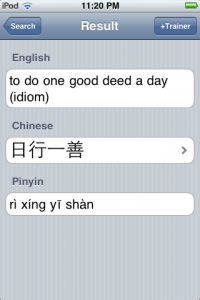 Beautiful UI (user interface) as one would expect on an Apple device.
Beautiful UI (user interface) as one would expect on an Apple device.- Traditional and simplified Chinese characters.
- Search by Chinese characters (which is a breeze with Apple’s handwriting input), Hanyu Pinyin, and English.
- Drill down on individual characters within multiple character words. Each character can then be copied to the clip board, looked up in the dictionary by itself, or searched within Google, Baidu, Wikipedia (English and Chinese versions), Unihan, Wiktionary, and Dictionary.com (this feature alone is well worth the money!)
- Words you search for are automatically added to the history so you can easily review them later.
- The “Trainer” feature quizes you on words you’ve saved as flashcards. You can create flashcards with the search results, from your favorited terms, and from words in your history.
Republishing This Article
Want to share this on your site or blog? You are welcome to republish any articles by John Fotheringham. For guest posts, you must seek permission from the post author. For John's articles, please include the following at the top and bottom of the article when reposting:
Copyright © 2010 by John Fotheringham. For more tips, tools, and tech for Mastering ANY Language, go to LanguageMastery.com

What other Chinese dictionary apps do you guys like on Android and iOS4? There are far too many to list here so I just wanted to add my favorites so far.
[...] YellowBridge (黃橋 HuángQiáo) is one of the best online Chinese dictionaries available today. When I studying on or near my computer, it is the first place I go if confronted by new Chinese vocabulary or characters. (If you are studying on the go, however, check out my article on the best Chinese dictionary apps for Android and iOS4) [...]
I don't think any discussion of electronic Chinese dictionaries can be complete without mention of Pleco. It's just absolutely fantastic.
Just downloaded Pleco. Pretty cool!
Yes, I second the Pleco dictionary. Indispensable!
YES! I love Pleco, too bad it's not android friendly.
I used to use KT Dict C-E + on my ipod touch until the motherboard fried; before that I probably mastered around 10 vocab words a day using its 'Trainer' function on my commute to work… now I've got a Droid X but I can't find any apps with anything like KT Dict's trainer. Has anyone seen any apps like this??? I'm desperate to have one; I almost want to buy another ipod touch just to get it back!!
Sorry to hear you lost your iPod touch. I also split my time between a Droid X and an iPod touch, though I much prefer the latter for nearly everything. The only time I use my phone over the iPod is when I don't have access to WiFi…
I have yet to find a Chinese dictionary app on Android that matches KTdict C-E's wonderful trainer tool, but Android is catching up, and their apps are getting better day by day. I am sure something will come out soon…