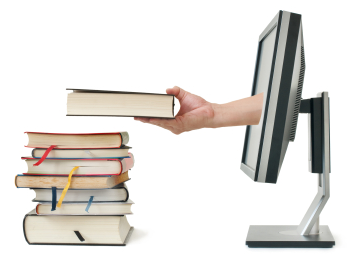 The Polyglot Project is a new online reading tool with pop-up translations when you double click on words. The site is still in its infancy, but holds a lot of promise if they continue to expand their library and languages as their website promises.
The Polyglot Project is a new online reading tool with pop-up translations when you double click on words. The site is still in its infancy, but holds a lot of promise if they continue to expand their library and languages as their website promises.
As always, here are the pros and cons of the site as I see them:
The Good
It’s free & easy to sign up: As it stands, the site is completely free and it only requires you to fill in an email, password and your native language. That’s it.
Intuitive, easy to use design: Once you’re logged in, you just pick a book from the library, and begin reading. To look up a word, simply double-click on it and the translation in your native tongue will pop-up briefly.
Navigation shortcuts: Instead of clicking the next or back arrows, you cut just press the “n” or “p” keys for “next” and “previous” respectively.
Simple pop-ups: Many dictionary pop-up systems show too much information, which not only slows down the interface, but also slows down you the learner. There is no chance to get lost or distracted as The Polyglot Project only flashes a single word translation for a short time.
System memory: The system automatically adds any books or languages you’ve browsed to your account dashboard so you can quickly jump back to what you were previously reading. You can of course delete books or languages you no longer wish to view.
The Bad
Limited titles: So far, there are only a few titles available on the site, and they are all literary classics. I like the classics just as much as anyone, but they probably aren’t the best choice for someone just starting out in a language. For starters, they tend to use archaic vocabulary and structures no longer used in the modern language (which is of little use for someone trying to communicate with native speakers. I much prefer getting a firm handle on the modern language before delving into the classics. I hope they will soon add some modern fiction and non-fiction to the mix.
Limited languages: So far, the site only offers four Indo-European languages: German, Spanish, Italian and French. As an Asiaphile, I would greatly like to see Chinese, Japanese, and Korean join the list, as well as other top-ten, must-learn languages like Arabic. I understand, however, that each of these languages poses serious technical challenges: since they don’t naturally include spacing between words, it makes it hard for pop-up dictionaries to parse between different terms.
No way to save vocabulary: In its current design, there is no way to save and then later review words you have looked up. This is my favorite part of using sites like LingQ and I have come to expect it in foreign language reading sites.
Reading only: Reading is a wonderful tool for improving your vocabulary and writing skills, but it should take a back seat to (or at least be supplemented by an equal portion of) listening. This is especially true when you just start out in a foreign language. Many language learners spend far too much time reading and not enough time listening, leading to big vocabularies and strong reading and writing skills, but often causing poor listening skills and strange pronunciation patterns (i.e. they say words how they think they are pronounced based on reading, not how native speakers actually pronounce them).
The Verdict
The Polyglot Project is definitely worth checking out, and acts as a good supplement to your other foreign language learning activities. If they are able to expand their library with modern books and additional languages, they will have created a very powerful language tool, and will likely attract a strong following.
]]>But all pale in comparison to Dictionary.com; the only dictionary I have ever truly loved.
In fact, if there weren’t laws against it 38 states, I would probably have married the site already…
The Good
- Audio samples: It’s always a good idea to listen to how a word sounds. Don’t fall into the trap of “thinking” you are pronouncing something correctly, only to find years later that you have been mispronouncing it all along! On Dictionary.com, just click the blue “speaker” icon to hear a word pronounced.
- Use of IPA: The International Phonetic Alphabet is a very powerful linguistic tool. It uses a finite (though quite lengthy) set of symbols to show exactly how any given word (in any given language) is pronounced. If you’ve gone to the trouble of learning a number of different orthographies, you will instantly appreciate the beauty of a universal system like this. The only problem is that, save for linguists, few people know the system in its entirety, if at all. But worry not; if you don’t know IPA, Dictionary.com also uses a fairly intuitive spelling-based pronunciation key as well with the stressed syllable shown in bold (e.g. “information” would be written “in-fer-mey-shuhn”).
- Word etymologies: Though certainly not necessary to learn a new word, it can be fun to find out where a word comes from. And the more interested you are in a term, the more likely it will stick in your long-term memory.
- Multiple entries per word: Dictionary.com collates definitions from a variety of sources, including science dictionaries, medical dictionaries, cultural dictionaries, etc. This is especially useful for terms that have very different meanings in different fields. As a good example of this, look up the word “morphology”.
- Free apps for Android and iPhones/iPod Touches: While the website is great, it does you little good when you are out and about without Internet access. The free apps allow you to look up words offline so there is never an excuse to procrastinate with, ”Oh, I’ll just look it up when I get home…”
The Bad
I had a really hard time trying to come up with things I don’t like about Dictionary.com… After racking my brain for a while, here are the only potential weaknesses that come to mind:
- It’s easy to get lost in the details: This is actually a problem with all good dictionaries. With so much good information, it is all too easy to continue looking up words used in the definition of the original term, and before you know it, you forget what you came there to look up in the first place! And this is especially easy online where you just have to mouseclick a word instead of thumbing through a book.
- No spaced repetition system: If Dictionary.com were to integrate a “spaced repetition” tool (see The Linguistionary) as part of their premium service offering, it would literally become the best dictionary on the planet. Period.
 There have been a number of attempts over the years to create browser add-ons that automatically translate entire webpages into various languages. If you have used any of them, you know that most are less than user-friendly, often produce strange formatting issues and—most importantly—create bad translations. Not so with Chrome’s new “Google Translate” extension.
There have been a number of attempts over the years to create browser add-ons that automatically translate entire webpages into various languages. If you have used any of them, you know that most are less than user-friendly, often produce strange formatting issues and—most importantly—create bad translations. Not so with Chrome’s new “Google Translate” extension.
How Does it Work?
While Google’s translations are still far form perfect, they do tend to be surprisingly accurate (if you read English and Japanese, you can see for yourself in the screenshots below). They accomplish this linguistic feat through creative application of probability rules and massive amounts of computing power. While other translation tools use complex grammar rules and dictionaries, Google’s computers simply imitate humans. The company continually feeds their translation software United Nations documents already translated into multiple languages by professional human translators.
Very Nice…How Much?
Like all things Google, Chrome (and its myriad extensions) are free of charge. Though in truth, nothing is really free: every time you translate a page you are helping Google improve its service and providing more opportunities to show you ads…
Installing Google Chrome
Download Google Chrome
Download the Google Translate extension for Google Chrome
Browse for other Google Chrome Extensions
Google Translation in Action
Here are some screenshots taken of a PC World article. I simply clicked the Google Translate icon, selected “Japanese” from the “Translate to” drop-down menu, and poof, the whole page (articles, titles, menus, and all) was instantly translated into readable Japanese.
]]>
