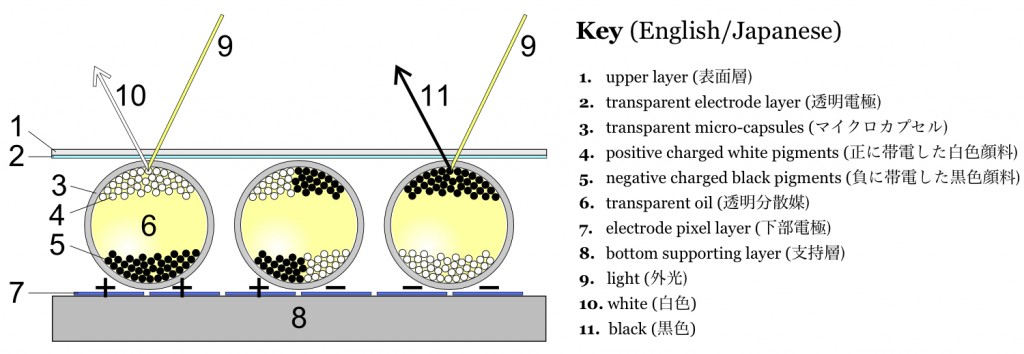The guide shows you exactly how to learn Nihongo in the quickest, cheapest and most enjoyable way possible, drawing on the latest linguistic research, breakthroughs in brain science, advances in consumer technology and media distribution, and my first-hand experience on what works and what doesn’t.
Why You Should Forgo Caffè Lattes for a Week and Buy Master Japanese
Understand, Speak, Read & Write Japanese Like a Ninja
Master Japanese provides practical, step-by-step tips on how to learn all four components of Japanese: listening, speaking, reading, and writing. Unlike traditional approaches which are as ineffective as they are painful, Master Japanese shows you the fast, fun, and natural way to learn Japanese. In record time, you will be able to understand anime, read manga, live and work in Japan, and strike up a conversation with that hotty sitting next to you…
Learn How to Learn the Fun and Effective Way
Learning Japanese can be intimidating in the beginning. You constantly hear how difficult it is, how different it is from English, and how many kanji you have to memorize. Fortunately, Japanese isn’t nearly as hard as you might imagine if you go about it in the way detailed in Master Japanese. Not only will you make progress more quickly than the poor saps wasting away in college classes, unlike them, you will actually enjoy the process.
Mad Japanese Skillz: The Perfect Gift
Looking for that special little something for the Japanophile, language learner, anime addict, ninja trainee, or international spy in your life? Give them what they’ve always wanted and never achieved: the ability to actually understand and speak Japanese.
Discounts (for those who deserve it!)
Starving Students & Unemployed Pirates: Are you a student hemorrhaging money just to stay in school? Did you have to sell an organ to afford rent last month? Are you an out-of-work pirate or circus clown? No matter the reason, I want to help. If you cannot afford the normal retail price of my guide but really want to learn Japanese (and being the smart lad or lass you are, believe that my guide is the best way to do it!), please send a brief explanation of your story to john (at) languagemastery (dot) com. If I like/believe/cry about your story, I will send you a discount code or even a free copy if my heart strings are pulled hard enough.
Super Cool Newsletter Subscribers: Those who join the Foreign Language Mastery newsletter automatically receive a 25% discount off the retail price of the guide, in addition to my exclusive interview with Papa Bear Dr. Steven Krashen. Go here to sign up: http://l2mastery.com/get-the-newsletter.
_
$39. Now Available!
_
The Black Belt Package includes:
1) The ebook, chalked full of language learning goodness:
- The psychology of successful language learning and how to adopt the right attitude.
- Creating short, measurable, effective goals (including pre-formatted worksheets and calendars to write them down)
- Choosing the right tools & materials (including the world’s best tools for learning Japanese online and offline, with a focus on free or at least the cheapest resources).
- Effective methods to get the most out of your time, materials and money.
- Learning languages the way our brains were designed.
- Pragmatic strategies for fostering and sustaining motivation.
- Tips on creating a Japanese immersion environment no matter where you happen to live.
- An overview of the Japanese language and culture.
- Clickable links to all online resources so you don’t have to waste time Googling or typing in URLs.
- And much, much more ninjetic tips, tools, and tech for mastering Japanese!
2) Free lifetime updates of the book.
- Every time I update the book, you can receive the latest version free of charge!
_
_
_
$59. Coming soon…
_
The Ninja Package includes:
1) The Ebook
2) The Video Tutorials:
- Learning kanji.
- Taking good notes.
- Using social language sites.
- Getting and using free podcasts.
- Installing and using browser ad-ons.
- Using online Japanese dictionaries and apps.
- Adding Japanese keyboards on your computer and mobile device.
- Changing the operating system language on your computer and mobile device.
3) Free lifetime updates of the book and videos.
_
_
_
$79. Coming soon…
_
The Ninja Master Package includes:
1) The Ebook
2) The Video Tutorials
3) The Exclusive Expert Interviews
Each of the guests adds their own unique views and tips on learning languages, providing inspiration and helping you to save some perspiration as you begin learning Japanese. Here are the guests I interviewed; as you can see, there are some serious language ninjas in the roster:
- James Heisig, author of “Remembering the Kanji”
- Jay Rubin, author of “Making Sense of Japanese”
- Khatzumoto, creator of “All Japanese All the Time”
- Steve Kaufmann, author of “The Way of the Linguist” and creator of “LingQ”
- Benny the Irish Polyglot, author of “The Language Hacking Guide” and “Fluent in 3 Months”
- Dr. Victor Ferreira, researcher at the University of California, San Diego.
- Simon Ager, creator of “Omniglot”
- Randy the Yearlyglot, creator of “Fluent Every Year”
- Claude Cartaginese, creator and editor of “The Polyglot Project”
4) Free lifetime updates of the book and videos.
_
60-Day Money Back Guarantee
I am very confident that you will enjoy the guide and make massive strides in your journey toward fluency in written and spoken Japanese. But if, after going through the guide, video tutorials, and expert interviews, you find that Master Japanese isn’t right for you, just send me an email and I will issue a full refund, no questions asked.
Sincerely,
John Fotheringham
Author, Master Japanese: Self-Guided Immersion for the Passionate Language Learner

_
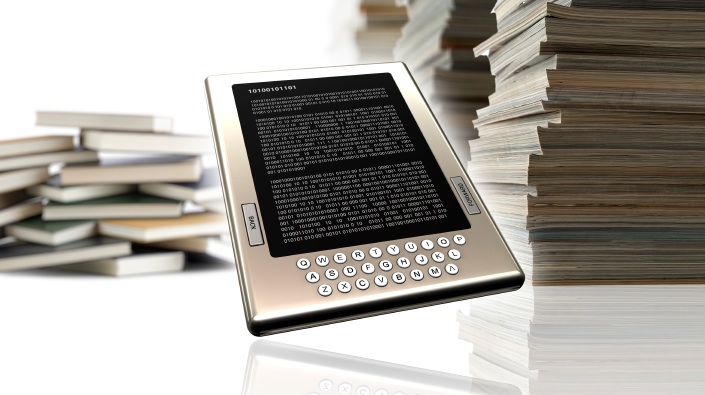
by John Fotheringham
Just as the printing press democratized access to the written word, ebooks are again revolutionizing how information is produced, distributed and consumed. Even successful authors, whose very livelihoods have depended on the sale of dead-tree books (e.g. Timothy Ferriss, author of The 4-Hour Workweek and The Four-Hour Body, and Seth Godin, author of Tribes, Permission Marketing, and All Marketers are Liars) have seen the writing on the literary wall, and agree that “print is dead”, or at least “dying fast”…
Here are a few reasons why the ebook is beating print books to a “pulp” (pun intended):
- Lower Production & Distribution Costs: This allows for lower retail prices, putting books in the hands of more and more readers. And many ebooks are available at no cost at all, including literary classics no longer covered by copyright (e.g. Project Gutenberg) and new works that are free by choice (this is one of the common “freemium” strategies where an ebook is used for free marketing to promote other paid content or services.)
- Read Anytime, Anywhere: You can literally carry thousands of ebooks with you on your mobile device or ebook reader. Language learning is then just a click away whether you are on the bus, a plane, or bored to tears in a meeting. And if you forgot to download books at home, you can always download more on the go via WiFi or even 3G networks.
- More Time Efficient: Many ebook readers allow you to easily cut and paste words and even look up unknown terms using built in dictionaries. This can save the learner hours and hours, especially in ideographic languages that usually require looking up characters by strokes, radicals, or handwritten input.
So now that I’ve made the case for ebooks, let’s look at my two favorite weapons of choice for using ebooks in foreign language learning:
Best Ebook Readers
There are heaps of ebook reader devices on the market today (the Amazon Kindle, the iPad, the Sony PRS series, the Barnes & Noble Nook, etc.), as well as numerous ebook reader apps available for Android devices, iPhones, iPads, iPod touches, Blackberry devices, PCs and Macs. After trying out hundreds of different devices at last year’s CES and stealing…I mean “borrowing”…a few of my friend’s devices for further testing, here are my two finalists:
1st Place: The Amazon Kindle 3G
Price:
- Kindle 3G: $189 USD
- Kindle (WiFi version): $139 USD
Where to get ‘em: Available from Amazon.com
While I am a full-fledged Apple fanboy, I must give Amazon credit where credit is due. Despite serious competition from the Apple iPad, Sony’s various ebook readers, and myriad other me-too products, the Kindle remains a hot seller, and my humble opinion, the world’s best ebook reader.
Here’s what I love most about the Kindle:
1) E ink is easy on the eyes and your battery. Unlike the pixels used on computers and smartphones (which can wreak havoc on your eyes and zap your battery), the Kindle’s use of E Ink creates a reading experience pretty darn close to physical books, all while consuming very little battery life. They accomplish this amazing feat by employing millions of itsy-bitsy, electronically charged “microcapsules”, within which there are tons of little black pigment pieces and white (or rather, light gray) pigment pieces. Text is produced by causing the black pigments to run to the top of specific microcapsules, while the background is created when the gray pigment is forced to the top. The Kindle display is also much easier to read outside in the sun, while most other devices (including the iPad, iPhone, and iPod touch) suffer from serious glare problems.
2) Direct access to the world’s largest book store pretty much anywhere in the world. Users can wirelessly access over 750,000 ebooks, plus heaps of audiobooks, newspapers, magazines and blogs, in over 100 countries worldwide. And unlike the iPad, the 3G wireless connectivity is provided free of charge.
3) Great Apple and Android apps. If you don’t want to fork over the funds for a Kindle, or you already own one but don’t feel like lugging it around all the time, you can always just download the Kindle app.
Download the free Kindle app (Android, Apple iPhone, iPad, iPod touch, Blackberry, PC, or Mac)
2nd Place: iBooks on the Apple iPad, iPhone & iPod touch
Prices:
- iBooks: free download in iTunes
- iPod touch: $229 USD (8GB), $299 (32GB), and $399 (64GB)
- iPad (WiFi): $499 USD (16GB), $599 USD (32GB), and $699 USD (64GB)
- iPad (3G): $629 USD (16GB), $729 USD (32GB), and $829 USD (64GB)
Where to get ‘em: Apple retail stores, the Apple Online Store, Amazon, Target, WallMart, AT&T Stores, Verizon Stores (iPad is available now; iPhones will allegedly be available through Verizon in early 2011…).
1) More than JUST an ebook reader. My only gripe with the Kindle is that it is only an ebook reader. With the iPad, iPhone, or iPod touch, on the other hand, your device is only limited by the apps you download to it. I currently have about 100 hundred apps on my iPod touch, including Skype for calling tutors and language partners, Evernote for keeping notes of new words and phrases, iLingQ, ChinesePod, SpanishPod, and on, and on, and on…
2) Sexy, intuitive user interface. The Kindle interface isn’t bad by any measure, but it pales in comparison to the rich, elegant design of Apple iBooks. The new “retina display”, available on the iPhone 4, iPod touches (4th gen), and likely the next vesion of the iPad, creates extremely crisp, vivid images, and makes reading text far easier than on lower resolution devices.
3) Excellent built in dictionary, bookmarks, highlighting and search features. iBook’s built in dictionary, bookmarks and highlighting tools are a thing of beauty. To look up a term, you need simply tap the word and then click “Dictionary” from the pop-up menu. To highlight, you again just tap a word and then drag the handles to the left or right to select the words or sentences you want. Bookmarking requires just a quick tap in the upper right corner. Best of all, you can then quickly go back to your saved highlights or bookmarks using the table of contents tab. Also, you can use the search feature to quickly find all instances of a particular word (a very useful feature for language learners as it allows you to quickly see how a particular word is used in context.)
Getting the Most Out of Ebook Readers
As we’ve seen, ebooks and ebook readers are wonderful language learning tools indeed. But as ESLpod’s Dr. Jeff McQuillan puts it, “A fool with a tool is still a fool.” Here then, are some tips on how to best apply these amazing new tools.
1) Don’t fall into the trap of reading more than you listen. Reading is an important part of language acquisition, and is an essential component of learning how to write well in a foreign language. But remember that listening and speaking should be the focus of language study, especially in the early stages of learning. It is all too easy to spend too more time with your nose in a book than listening to and communicating with native speakers, especially for introverts and those who have been studying for too long with traditional, grammar and translation based approaches.
2) Read an entire page before looking up unknown words. Lest you get distracted and lost in the details, I suggest making at least one full pass through each page in your ebook before looking up unfamiliar words.
3) Choose books that are just a tad beyond your comprehension level. By “comprehensible” I mean that you can understand about 70 to 85% of the text. Too far above or below this and you will quickly get bored and likely give up.
4) Use the Kindle’s Text-to-Speech Tool. The Kindle and Kindle 3G can literally read English-language content out loud to you. Use this feature when you are doing other tasks that require your vision but not your ears, and as a way of building your listening comprehension. I suggest listening to a passage first and then reading to back up your comprehension.
5) Get audio book versions of ebooks you read. While the Kindle’s text-to-speech tool works well, it can get a bit monotonous with its robotic pronunciation. For longer books, I suggest buying the audio book version the book, which tend to be read by professional voice actors, and are therefore far easier to listen to… Audio books are available from Audible, iTunes, and countless other site, and make sure to check out the free Audiobooks app for the iPhone, iPad and iPod touch.
]]>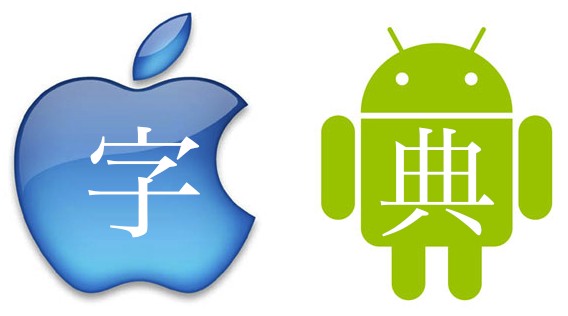
A quick search in the Android Marketplace or Apple App store reveals pages and pages of Chinese dictionaries, including free, ad supported versions, as well as paid apps between $1 and $20 USD. After sampling a number of them, I have settled in on two favorites that seem to be the easiest to use, have the most features, and offer both free and pro versions:
Best Chinese Dictionary App on Android
So far, my favorite Chinese dictionary for Android is Hanping Ch-En. There is a free version and a paid version for £4.99 (about $7.75 USD).
Here is a list of the features I like best (as available on version 2.2.6 Pro):
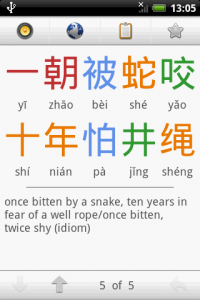 Traditional and simplified Chinese characters.
Traditional and simplified Chinese characters.- Search by Chinese characters, Hanyu Pinyin, English terms (install the free “HanWriting IME” app so you can actually write characters by hand like on an iPod Touch, iPhone or iPad).
- Search for characters in the beginning, middle or end of a term (click the little wrench icon to right of the search field to change this setting.)
- Pinyin is shown right below each character on the detail page.
- Chinese count words are shown when appropriate (e.g. 個, 雙, 台, etc.)
- Drill down on individual characters within multiple character words.
- Audio versions of Chinese terms.
- Shortcut to more details, sample sentences, Google dictionary and Wiktionary via the Android browser.
- Shortcut to “save to clipboard” so you can paste into emails, text messages, other dictionaries, etc.
Best Chinese Dictionary App on iOS4
My favorite app for iPod Touches, iPhones and iPads is KTdict C-E. There is a free version and a pro version for $3.99.
Here are the top features as I see it (as available on version 1.6.1 Pro):
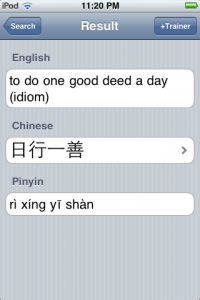 Beautiful UI (user interface) as one would expect on an Apple device.
Beautiful UI (user interface) as one would expect on an Apple device.- Traditional and simplified Chinese characters.
- Search by Chinese characters (which is a breeze with Apple’s handwriting input), Hanyu Pinyin, and English.
- Drill down on individual characters within multiple character words. Each character can then be copied to the clip board, looked up in the dictionary by itself, or searched within Google, Baidu, Wikipedia (English and Chinese versions), Unihan, Wiktionary, and Dictionary.com (this feature alone is well worth the money!)
- Words you search for are automatically added to the history so you can easily review them later.
- The “Trainer” feature quizes you on words you’ve saved as flashcards. You can create flashcards with the search results, from your favorited terms, and from words in your history.
 YellowBridge (黃橋 HuángQiáo) is one of the best online Chinese dictionaries available today. When I studying on or near my computer, it is the first place I go if confronted by new Chinese vocabulary or characters. (If you are studying on the go, however, check out my article on the best Chinese dictionary apps for Android and iOS4)
YellowBridge (黃橋 HuángQiáo) is one of the best online Chinese dictionaries available today. When I studying on or near my computer, it is the first place I go if confronted by new Chinese vocabulary or characters. (If you are studying on the go, however, check out my article on the best Chinese dictionary apps for Android and iOS4)
Here’s a rundown of the good and the bad of YellowBridge:
The Good
- It’s free! For being so feature-rich, we are lucky to have access to Yellow-Bridge for a grand total of zero dollars.
- Audio recordings: This wonderfully useful feature used to be available only to paid members, but is now free to everyone. Hurray! Just click the speech bubble below each term to hear it pronounced.
- Presentation of both Simplified & Traditional Chinese Characters: This is a Godsend. While most Chinese learners end up learning “Simplified Characters” (简体字 JiǎnTǐ Zì) since they are what’s used in Mainland China, I highly recommend that you also learn “Traditional Characters” (繁體字 FánTǐ Zì). Not only the traditional forms still used in Taiwan, Hong Kong, and many Chinese communities across the globe, but they give you direct access to ancient Chinese culture. And if you are going to learn both, it is far easier to go “downhill”, that is, starting with the traditional forms and then moving onto their simplified counterparts.
- Multiple search options: You can search from Chinese to English, English to Chinese, and even Pinyin to Chinese.
- Break down of character radicals and components: This is a linguists dream. YellowBridge includes links to the etymological origins of each semantic or phonetic chunk. Be careful though; it is easy to get lost in the details and forget what you originally went there to look up!
- Animated stroke order: This is an amazingly powerful tool that used to available on only the most expensive electronic dictionaries. Now it’s free online. If only I had started learning Chinese characters ten years later…
The Bad
There are few things to complain about with YellowBridge. There are, however, a few things missing that I hope they eventually add to the mix:
- Example sentences: It’s always helpful to see how a given word is used in a sentence, especially when looking up less common words, or terms with multiple meanings.
- Ability to translate entire phrases: As it stands, YellowBridge, like most dictionaries, only translates words and cannot parse complete phrases or sentences as Google Translate does. It would be great if they could someday add this feature, lest otherwise faithful users jump ship and swim toward Googler shores…
- A mobile app: I usually need dictionaries most when I’m out on the go and see something on a sign, in a food menu, or struggle to communicate a particular word with the person across the table at a coffee shop. While you can of course access the dictionary via your mobile device’s web browser, it would make life much easier if they developed a mobile version for iPod Touch/iPhone, Android, etc.
 In addition to endless English listening input, Hulu.com is now a source of reading input, too. How could a TV site be used for reading input? The answer is closed captioning. Though intended for the hearing impaired, English captions are a wonderful tool for non-native speakers of English.
In addition to endless English listening input, Hulu.com is now a source of reading input, too. How could a TV site be used for reading input? The answer is closed captioning. Though intended for the hearing impaired, English captions are a wonderful tool for non-native speakers of English.
Thanks to Hulu’s new caption search feature, it is easier than ever to use closed captioning for language learning. Here’s how:
- If your reading skills are stronger than your listening abilities, try reading through the closed captions before you watch an episode.
- If you are watching a video and unsure of what was said, you can repeat a given section again and again until it is clear.
- If you want to go back and review the vocabulary from a particular episode again later, you can simply search for terms used during the show, and then automatically jump to the clip using that language.
The only downside is that Hulu is not available outside of the United States, so English learners living in other countries won’t be able to use this amazing tool.
Maybe TV isn’t so bad after all?…
To learn more, check out the following video and visit Hulu’s Caption Search page.
]]> There have been a number of attempts over the years to create browser add-ons that automatically translate entire webpages into various languages. If you have used any of them, you know that most are less than user-friendly, often produce strange formatting issues and—most importantly—create bad translations. Not so with Chrome’s new “Google Translate” extension.
There have been a number of attempts over the years to create browser add-ons that automatically translate entire webpages into various languages. If you have used any of them, you know that most are less than user-friendly, often produce strange formatting issues and—most importantly—create bad translations. Not so with Chrome’s new “Google Translate” extension.
How Does it Work?
While Google’s translations are still far form perfect, they do tend to be surprisingly accurate (if you read English and Japanese, you can see for yourself in the screenshots below). They accomplish this linguistic feat through creative application of probability rules and massive amounts of computing power. While other translation tools use complex grammar rules and dictionaries, Google’s computers simply imitate humans. The company continually feeds their translation software United Nations documents already translated into multiple languages by professional human translators.
Very Nice…How Much?
Like all things Google, Chrome (and its myriad extensions) are free of charge. Though in truth, nothing is really free: every time you translate a page you are helping Google improve its service and providing more opportunities to show you ads…
Installing Google Chrome
Download Google Chrome
Download the Google Translate extension for Google Chrome
Browse for other Google Chrome Extensions
Google Translation in Action
Here are some screenshots taken of a PC World article. I simply clicked the Google Translate icon, selected “Japanese” from the “Translate to” drop-down menu, and poof, the whole page (articles, titles, menus, and all) was instantly translated into readable Japanese.
]]> The iPod Touch, and it’s big brother the iPhone, are perhaps the best language learning tools to date. Their portability and massive storage allow you to carry around your immersion with you no matter where you are in the world or how busy you may get at work or home. In addition to the benefits of downloading podcasts onto your iPod (which can be listened to on any portable media player or computer by the way), the iPod Touch and iPhone allow you to choose from literally thousands of applications (called “Apps” in the new tech vernacular). Most of the apps are free, with paid versions usually costing only a dollar or two.
The iPod Touch, and it’s big brother the iPhone, are perhaps the best language learning tools to date. Their portability and massive storage allow you to carry around your immersion with you no matter where you are in the world or how busy you may get at work or home. In addition to the benefits of downloading podcasts onto your iPod (which can be listened to on any portable media player or computer by the way), the iPod Touch and iPhone allow you to choose from literally thousands of applications (called “Apps” in the new tech vernacular). Most of the apps are free, with paid versions usually costing only a dollar or two.
Here is 5 top list of apps well suited for language learning:
1. Google Mobile (Free)
In addition to all the other uber-useful and always free Google tools (Gmail, Calendar, Docs, Tasks, Reader, News, etc.), the Google Mobile app takes you right to the world’s best translation software: Google Translate.
Features:
- Clean, easy to use interface
- Translate a single word, phrases or entire webpages
- Search by text or voice
- Google’s propriety translation algorithm produces surprisingly accurate translations
Download Google Mobile from the iTunes Store
___________________________________________
2. Wikipanion (Free & Pro Versions)
Wikipedia articles are a great source of reading input that fits your exact personal interests (in language learning, interest trumps all!) The problem is that viewing the normal Wikipedia site is bit tedious on smaller devices. To make things a little easier, Wikipanion repackages the content of Wikipedia into a streamlined mobile interface.
Features:
- Easy to view related articles
- Offline browsing (Plus)
- Add articles to the que for later reading
Download Wikipanion from the iTunes Store
___________________________________________
3. eReader (Free)
Don’t want to shell out another few hundred bucks for a Kindle? No problem! Just download eReader and view thousands of free and for sale ebooks.
Features:
- Choose from a variety of color combinations to make reading easy on your eyes (e.g. dark on light in bright rooms and light on dark in darker rooms)
- Annotate the text: add notes, bookmarks, highlights, etc.
- Read with one hand using the autoscroll feature
Download eReader from the iTunes Store
___________________________________________
4. Apple Voice Memos (part of iPod OS 3.1)
Language learners have long known about the benefits of recording conversations to later check their pronunciation and review difficult to understand sections of a conversation. The problem is that people get nervous when they know you are recording them. Using Apple’s high quality headphone mic and Apple Voice Memos, you can discreetly record yourself or others without anyone knowing.
Features:
- Ultra cool user interface with retro mic and voltage meter
- Easily email voice recordings
- Trim, rename and classify recordings
Read more about OS 3.1 on the Apple website
___________________________________________
5. Skype (Free)
The amazing VOIP (voice over IP) power of Skype is now available on iPod Touches and iPhones. Don’t rack up your cell phone minutes; use Skype’s instead. It’s free to call people when they’re online and very cheap to call normal phone numbers. You can even text now.
Features:
- Free calls and instant messages to Skype users
- Cheap calls and texting to everyone else
- Syncs your Skype contacts
Download Skype from the iTunes Store
___________________________________________
]]> As mentioned elsewhere on this site and other blogs on language learning, interest and motivation are the most important factors in successful language learning. Also, listening (with some reading) should be the main task of language acquisition. Podasting meets both these criteria perfectly:
As mentioned elsewhere on this site and other blogs on language learning, interest and motivation are the most important factors in successful language learning. Also, listening (with some reading) should be the main task of language acquisition. Podasting meets both these criteria perfectly:
Interest:
With so many podcasts available today, it is now possible to find content on just about every single topic imagineable.
Listening & Reading Input:
In addition to listening to audio programs, it is possible to paste scripts into the lyrics section of podcast files (if the content creator hasn’t already.)
If you aren’t familiar with podcasting, take a minute to watch this amazingly clear and concise video from Common Craft:
]]>